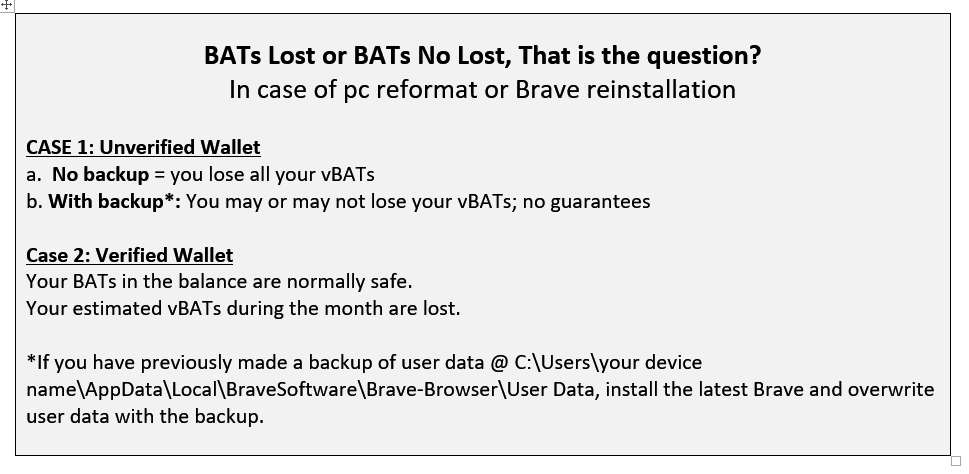Retired: User Solutions: Brave Release 1.40.x Content
This post tries to consolidate solutions, workarounds and possible solutions across categories each major release. Minor updates and fixes released will be included. After each major release, I will just copy/paste anything that is still relevant from the older version post into the new one.
Anyone with a new solution or workaround, please post it in a reply to this topic! The help will be greatly appreciated by anyone experiencing the issue, I’m sure.
Anyone with an issue that needs a solution, please post in the appropriate category and not here.
PAYOUTS: Brave Ads Payout status
Supported regions for verifying Brave Rewards with a custodial wallet provider
THREAD: "BAT payout significantly less than estimated earnings" issue
FYI: Unreconciled Ads & Claim Button Payouts & Payout Issues
- Community members still experiencing payout issues after payouts are completed (red dot) submit a request for support using this form: Submit a request
- Why i cant get my all earnings? - #81 by Mattches
- Why everytime only half of my BAT are eligible for transfer - #8 by Mattches
- FYI: Rewards Payouts for “Claimed” Rewards:
Getting less BAT since last two months - #5 by Aman_MPayout through claims are processed in multiple of 0.25 BAT, so your payout amount will be rounded-off.
For eg. If your payout amount is 1.10 BAT you may get 1 BAT in claim and if your payout is 1.20 BAT, you may get 1.25 BAT in claim (multiple of 0.25). Hope it clarifies.
If you verify with Uphold (Gemini also gets a claim button), you will get your exact reconciled payout by direct-deposit.
- Fix for Large Roll-Over Balances is Live in v1.40.105 - #14 by Aman_M
Fix for Large Roll-Over Balances is Live in v1.40.105 - #17 by Aman_M
ISSUE [FIXED]: Infinity load in random pages ( ⇦ Slow loading or No loading)
Source: Infinity load in random pages ( ⇦ Slow loading or No loading)
Brave GitHub Issue Report:
Many users experiencing extremely slow load times (or no loading at all)
FIXED: Brave version 1.40.105 (backend)
The issue was fixed by updating a feature config that is fetched by the browser from time to time.
Any release should works fine now.
Exception Instructions
Guys, we recently have rolled out the feature to all audiences.
We believe you shouldn’t have this issue anymore.If it seems you still have it, please restart the browser (to update the feature config) and check the symptoms.
The original issue had a few characteristic symptoms:
- Absolutely blank page, no any visible content;
- True infinite waiting loop, not a delay (nothing is changed after minutes/hours);
- Reloading the page usually helps;
- Disabling Shield/DeAmp doesn’t change anything;
If the symptoms don’t look like this, please file another issue.
If you are absolutely sure that you have this issue please post here:
- brave://version/?show-variations-cmd
- Recorded performance traces during the problem (https://www.chromium.org/developers/how-tos/trace-event-profiling-tool/recording-tracing-runs/#capture-a-trace-on-chrome-desktop)
Retired Content: Infinity Load Random Pages Workarounds
Many Tests/Workarounds that work for some users and not others. Browse the topic for more information and things you can try. Brave GitHub issue report created. Link below. You may want to track the above topic and the issue report for updates.
Workarounds:
Infinity load in random pages - #107 by fanboynz
Infinity load in random pages - #94 by 289wk
ISSUE: Cannot Verify with Uphold: Infinite Spinner/Processing Error
Possible Workaround (from Related Brave GitHub issue report #21057):
Disabling ads and reenabling fixes it but may remove the custodian linkage.
I think you can just close the rewards page and reopen another one and enable it. I don’t think a browser restart is required.
Brave GitHub Issue Report(s):
User cannot verify Rewards wallet (Uphold): infinite spinner and “processing” error modal #21719
Related issue report:
Intermittently Invalid Android Rewards Wallet #21057
ISSUE: Process crash removing/adding large RSS feeds
Workarounds:
Brave crashes after Brave News setup, any way to disable? - #3 CerealLover
Brave crashes after Brave News setup, any way to disable? - #8 Mattches
Brave GitHub Issue Report:
Process crash removing/adding large RSS feeds repeatedly
ISSUE: [ANDROID] Keep losing address bar
Source: Keep losing address bar
Workaround: Keep losing address bar - #41 by Mattches
Brave GitHub Issue Report:
[Android] Address bar disappears when New Tab is opened #22671
ISSUE: Shields Disabled by Default
Source: Shields down by default - #6 by Mattches
Workaround: Settings --> History —> Clear browsing data --> Advanced , selecting Site and Shields settings (for all time) and relaunch the browser
Brave GitHub Issue Report:
default shield-on option lost since a recent update #23214
ISSUE: Cannot Add New Favorite Top Site
Source: Cannot add new favorite top site
Workarounds:
I can’t add favorite sites on my new tab - #5 by CerealLover
Cannot add new favorite top site - #11 by octo3010
Brave GitHub Issue Reports:
Fix layering issues with the NTP Add/Edit site dialog #13975
Fix: Implemented in Brave Nightly 1.42.x
Using Mouse Clicks when Adding or Editing Top Sites on NTP Closes the Dialogue Box #23689
Edit site is not working #23685
Related issue report also fixed by #13975
ISSUE: Tab Titles Unreadable for Windows 8.1 Users
No workarounds at this time.
Brave GitHub Issue Report:
tab text unreadable when using certain themes/colours - follow up to #22027 #22365
Retired Content (Removed Content/Character Limit): Tab Titles Unreadable
Try This: Community Member Solutions and Workarounds
Overview & Warnings
Please note, many of these are specific solutions to specific issues provided by community members and may not work for everyone. Many others are known fixes and will work for anyone having the issue. Please, just be cautious if you try these and proceed at your own risk especially if you are adjusting system settings and not just Brave Browser settings!
Before you begin, always make sure you are updated to the latest Brave version and always backup the Brave Browser data folder preferably on an external device. You should copy the entire folder. You can restore the backup folder in the same location later if needed. You should also have a current system backup/restore point, especially if you will be changing any system settings or system config settings.
In many cases, these solutions or workarounds have been posted by several different people over time. I just picked up the one I ran across first and tried to use posts with screenshots. No disrespect intended to users who may have posted earlier. Also, if you have a post for this section (even if it is a duplicate) that provides additional information, please feel free to post it here or in a reply to this topic!
Browser Icons and Options and Displays Not Working as Expected
Drop-down menus don’t work - #2 by CerealLover
Maximize button inactive. I can't click on it - #23 by bigwillis234
How can I delete this notification? - #2 by CerealLover
Blank Captcha Display with “Brave ads paused” Solve Captcha Pop-up posted by @ffsdfsdfrewrwerwer
#hardware-media-key-handling no longer found in flags - #3 by NootNoot
Errors, Messages, & Popups on Websites
Error & Error Messages (DNS; Not Secure; Redirects; etc)
Update broke DNS? - #4 by fanboynz
For users encountering NET::ERR_CERT_DATE_INVALID Error - by Mattches
Error code 159 and I can't load anything on Brave - #4 by thefleshcrux
Brave update error on Windows (Error Code 3) - multi-post info
Pop-ups & Messages (Status; Notices; Dialogues; etc)
Brave not blocking popup notification/message - #2 by fanboynz
Performance Issues Hodgepodge (Testing, Workarounds, & Solutions)
Flickering & Freezes
Frequent flickering of the whole brave browser window! - #3 by CerealLover
Black Screen Flickering Fix w/ Hardware Acceleration Enabled posted by @robchio86
Youtube & Video
Youtube and video players - #3 by CerealLover
Youtube page crashes after one minute of watching: error: out of memory - #2 by fanboynz
Frames Dropped on Youtube with AMD? I finally found the fix
Brave browser video playback frame dropping on 2k 165hz screen - #2 by fanboynz
Sluggish & Drops
Sluggish Since Last Update with Some Sites Freezing Completely - #2 by CerealLover
Brave is very slow. Hardware Acceleration already turned off - #2 by fanboynz
Why does Hardware Acceleration Slow Down Brave so much
Mac Users - Try Turning Hardware Acceleration ON
Brave uses a lot of resources causing fatal errors - #2 by CerealLover
High CPU During Idle Tabs or While Browsing Sometimes
Why is Brave running TEN exe's at once in task manager?
Brave Browser Wifi Connectivity Issue (Wifi works on alternative browser) - #3 by fanboynz
Screenshots (Step-by-Steps in Pictures)
A picture is worth a thousand words...
Microphone Not Detected (win11) posted by @CerealLover
Multiple Screenshots in post
Check Notifications Settings (Brave & OS)
Multiple Screenshots in post
Linguage in portuguese - #2 by CerealLover (or any language)

Brave is showing ads even though shield is active - #2 by CerealLover

Screenshots & Screen Captures ("How To")
Uphold Verification Error
Before you start
- Make sure you are updated to the latest Brave version and the OS of the device you are using is updated to the latest version
- Clear history/cache, exit Brave, and reopen. This works for some users without doing any additional troubleshooting.
If you have never received a payout to your Uphold account check the following.
- Make sure your account is verified at Uphold. Go to your profile page and there should be a verified date at the bottom.
Example: Screenshot of a Verified Profile at Uphold
Can’t verify and authorize the wallet, can’t connect Brave to Uphold - #2 by Impoiler - Make sure all your personal information in your Uphold account is accurate and complete. For example, Uphold will verify your account with an incomplete address, but Brave needs your full address, including street number, street, city, etc.
Not receiving Brave ads fix it fast - #2 by CerealLover
can i create bats backup? - #4 by CerealLover
Note: Consider backing up entire Brave-Browser folder and not just User Data folder.
Brave "I have a sync code" button is missing - #2 by Mattches
Private window with tor never works - #2 by 289wk
Questions Answered: “How to…”
Find your Installed Brave Release version
- If you are looking just for the installed Brave version, you can go to brave://settings/help.
- For more detailed information, enter brave://version in the address bar.

Lots of useful information is displayed on this page including the current installed Brave version, your OS, your OS profile path, and lots of other useful information!
DM a moderator
Mattches and Steeven are the moderators who handle most of the rewards issues.
To send a direct message (DM) to a moderator:
- Click on their icon in this topic (or on the About page) then click the Message button
-OR- - You can go to your profile and create a new message in Messages.
For anything related to Ads/Rewards you should include the following information:
- Copy/paste your Wallet ID (found on
brave://rewards-internals) - Your OS and Brave version (found in
brave://version) - A screenshot of your Rewards panel in
Settings --> Brave Rewards.
Discourse (Brave Community forums host)
Brave Community forums are hosted by Discourse. Discourse provides many topics that can help maneuver around Brave Community.
Brave Community UI Buttons - Tips posted by @289wk
Retired Content (Removed Content/Character Limit): “How To…”
Questions Answered: Brave rewards account is flagged - #6 by Mattches
Questions Answered: What about those Ads!?
Brave Ads FAQ
FAQ: Why am I not seeing Brave Ads?
Why don’t I see any Brave Ads after enabling them?
Catalog Viewer Plus Explained
Understanding Brave Ads Catalog Viewer by @Saoiray
Unusual activity in active campaigns in my region - #2 by Saoiray
Unusual activity in active campaigns in my region - #3 by Saoiray
Low “ptr” IC Ads preventing other IC Ads from being served by @g00z
Older post, related, with other useful info from @Saoiray.
Not earning rewards for ads
BAT per Ad Explained
BAT rewards drop from 0.01 BAT/ad to 0.001 BAT/ad
How does the 70% revenue share work regarding exchange rate flactuations?
Brave Rewards not 70% of ad revenue
Discussion Topics:
What determines the number of ads per hour
Can the devs increase the amount of BAT per ad, given the current prices
Selected Topics: Brave Help Center “How do I…”
There are over 50 “How do I…” documents in Brave Help Center. The link below is a search page using the “How do I” keywords. Specific documents from the search are linked in “How do I…” below.
“How do I…” Search Results (Brave Help Center)
“How do I…”
Use Shields while Browsing
Block Additional Page Elements
Reset Brave Settings to Default
Customize Top Sites on the New Tab Page
Tip Websites and Content Creators in Brave Rewards
Selected Topics: Brave GitHub
Overview for Finding Projects & Issues on GitHub (moved content/char limit reached)
GitHub Changelogs (Release Notes)
Links to current Brave version changelogs for desktop and android.
Desktop Changelog: GitHub Changelog Desktop
Android Changelog: GitHub Changelog Android
@289wk Posted a topic with additional detail about other sources of information at GitHub including release notes for iOS devices. Please reference this topic for more details: Need the following information - #2 by 289wk
In the Works: Selected GitHub Issues/Projects
Please note, if the project is planned for release (or already released) for a particular version when posting in the User Solutions topic , it will be indicated in the parenthesis at the end of the link. This will not be maintained. If you want to view the current status, you will have to go to Brave GitHub (click the link) to view current information.
UI does not scale correctly on Surface devices when keyboard is detached (tablet mode) #22901
Sync security improvements: Delete account #22884
These two are related:
The UI should allow for advanced customization #774
Desktop browser doesn’t have basic UI scaling #22716
ANNOYANCE ISSUES: Issues that create extreme irritation in some (many) users. The issue may be related to a change in functionality or something that, although it may be working as intended, is not working as the user wanted or that is actually broke but does not interfere with Brave functionality in general. Grrrrr issues in other words.
-
ISSUE:
ShieldsBlocked Scripts “Allow Specific Scripts” OptionWorkaround: Enable
brave-shields-v1inbrave://flags
Give us back the "allow specific script" option on Websites - #3 by MattchesBrave GitHub Issue Report(s):
Feature to allow individual scripts is gone in Brave Shield v2 #22601
Shields Panel #22625UjCbFwtBayFM commented May 8, 2022
Overwhelmingly negative feedback about the Shield redesign: -
ISSUE: Unable to Remove Sites / Delete Cookies in Settings
Workaround(s):
Removing frozen Cookie and Site data entry - #2 by Aa-ron
Screen Recording of workaround:
https://community.brave.com/t/removing-frozen-cookie-and-site-data-entry/104252/8If above doesn’t work:
https://community.brave.com/t/cant-remove-sites-in-settings-sites-that-can-always-use-cookies/176438/13Brave GitHub Issue Report(s):
Unable to delete cookie for gmail via Clear On Exit #9085
Cannot delete sites from “Sites that can always use cookies” #12375Canowyrms commented Feb 19, 2022
My solution was to:- Leave the sync chain.
- Clear ALL browsing data - absolutely everything, even under the ‘advanced’ tab.
- Exit Brave and wait a few seconds (ensure all processes shut down).
- Open Brave and check the “Sites that can always use cookies” section to confirm it was empty (it was).
- Start a new sync chain.
- Went back to the cookies section and confirmed the entries didn’t come back from the grave.
- Copy the sync chain code into password manager like BitWarden for when I need to update my other devices.
-
ISSUE: [Android] Stacked View
Workaround: NoneBrave GitHub Issue Report(s):
Open: Add new “Stack View” for viewing open tabs #22028
Closed (Duplicate): Bring back Card Tab Layout! (Non-grid tab layout) #21556Detailed comment from #21556 that addresses status and concerns
bsclifton commented Mar 31, 2022 -
ISSUE: [ANDROID] Remove NTP Stats
Workaround: NoneBrave GitHub Issue Report(s):
[Android] Include option for users to hide privacy stats from the NTP #22921
Notice This?
Various notices posted by Brave support
Supported Country Changes:
NOTICE: New region restrictions on verifying Brave Rewards with Gemini
NOTICE: New region restrictions on Uphold (very important info for users in Hawaii)
India: Verifying Brave Rewards with Uphold temporarily unavailable
Changes to Brave Ads Regional Availability
Wallet Connections are Temporarily Blocked in Turkey
Notices of Program Changes:
Notice Creators Github Account Verification Currently Disabled
Brave Referral Program Changes
General/Misc Notices:
Device Linking Limits Brave Rewards has been Removed
Goggles (beta) is now available in Brave Search