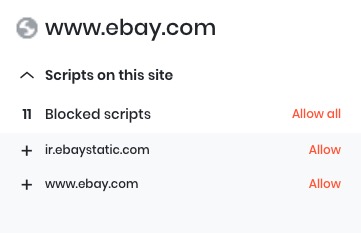Description of the issue:
Prior to Brave Browser v1.38.109 (released Apr. 27, 2022), Brave Shields panel (Lion icon, right end of URL address field) had a function that provided for you to individually select the sources for javascripts that you choose to Allow.
Now, that freedom to Allow certain javascript sources - but still block other script sources - has been removed.
How can this issue be reproduced?
The freedom to choose: individual script source selection and then choose to Allow (function) - has been lost because of the Brave Browser v1.38.109 release/update.
Expected result:
That the traditional Allow function - for individual sources of javascripts - should remain.
Brave Version( check About Brave):
Brave Browser v1.38.109 (for desktops, released Apr. 27, 2022)
Additional Information:
Related issue at GitHub:
https://github.com/brave/brave-browser/issues/18630
See for some recent comments, here at Brave Community:
https://community.brave.com/t/updated-design-for-brave-shields/383855
New, not-workable design (Brave Browser v1.38.109):
Traditional, good-working design (Brave Browser v1.37.116 and earlier):
Illustration (borrowed from Brave Help Center):
–
A javascript icon that I miss:
–
Better to learn how to use Shields. The following info, I hope Brave will not ‘deprecate’ . . .
–
–
–
–
–