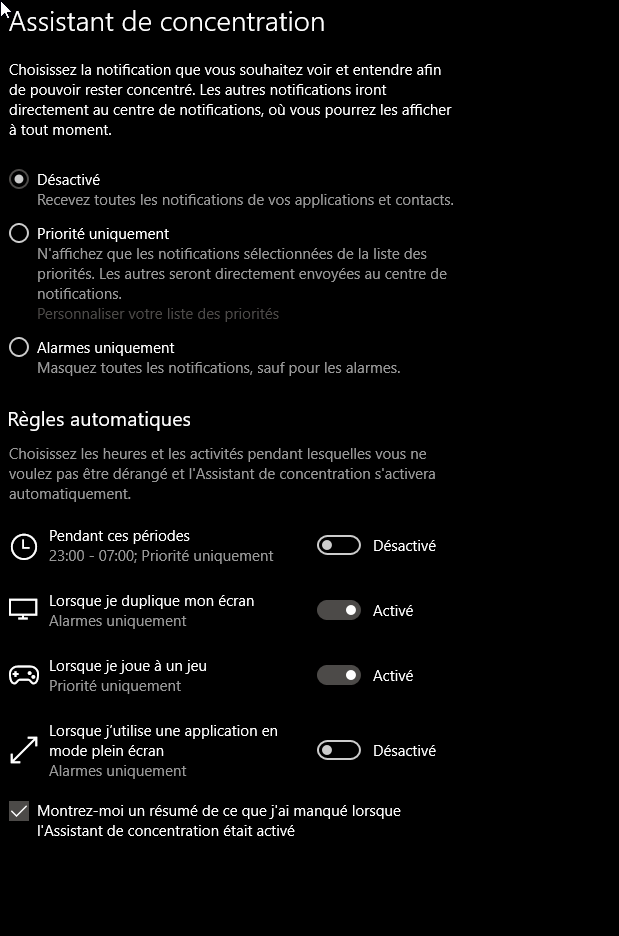EDIT : So now, Brave appear in the notification area but I don’t have any ads appearing ![]()
(To make Brave appear here, when I create a subject on the forum a little message come on the top of the page and say “Do you want to put the notification on” say yes and that should work)

EDIT OF THE EDIT ![]() : I’ve change something in the notification and focus assist panel and I’ve got my first ad !! So here is my configuration I hope that can help someone
: I’ve change something in the notification and focus assist panel and I’ve got my first ad !! So here is my configuration I hope that can help someone ![]()
1 Like