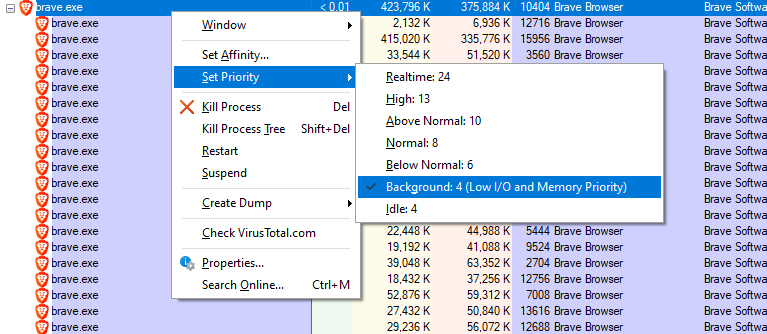I am trying to change Brave’s CPU Priority from ‘Background: 4’ to ‘High: 13’ or ‘Realtime: 24’ with Sysinternals Process Explorer.
Problem is, Brave keeps reverting the priority back to Background. I’ve noticed that changing the priority to High massively increases performance. Brave could be frozen but if I were to change the priority to Realtime, Brave a few seconds later jumps back to life, along with running a lot faster. (The problem isn’t Brave freezing)
I want to know if there is a way to tell Brave to 1. Stop changing it’s CPU Priority to Background, 2. If there’s a way to set the priority it reverts to, or 3. If there’s a program that can force other programs to maintain a certain CPU priority. Either of these 3 would be a good fix. It’s not just Brave that can do this though. A video conversion tool called Handbrake also does this, but the thing is it has the ability to set what CPU Priority it reverts to in it’s settings. Brave as far as I know, doesn’t. If there’s a fix or a work around for this, feel free to share, Thanks.
Brave Version:
Version 1.57.62 Chromium: 116.0.5845.180 (Official Build) (64-bit)