Description of the issue:
Steps to Reproduce:
Launch Brave on a Windows computer
Resize the window of Braze, horizontally, as small as possible
Click on the hamburger menu in Brave (the three horizontal bar menu)
Click on Settings
Attempt to navigate to a different section in the Settings area (e.g., Appearance, New Tab Page, Shields, etc.
Actual Result:
Expected Result:
Screenshot of Chromium and their Settings page and hamburger menu on the Settings page as an example:
Reproduces how often:
Brave Version(See the About Brave page in the main menu):
Reproducible on current live release (yes/no):
Additional information:
Using Windows 10 v212H 64-bit
1 Like
Thank you for reporting this. I’ve opened the following issue for review:
opened 12:10AM - 24 Feb 22 UTC
feature/global-settings
accessibility
OS/Desktop
<!-- Have you searched for similar issues? Before submitting this issue, please … check the open issues and add a note before logging a new issue.
PLEASE USE THE TEMPLATE BELOW TO PROVIDE INFORMATION ABOUT THE ISSUE.
INSUFFICIENT INFO WILL GET THE ISSUE CLOSED. IT WILL ONLY BE REOPENED AFTER SUFFICIENT INFO IS PROVIDED-->
## Description
If you have your screen level zoomed in and go to Settings, the navigation menu on the side may not be visible.
If you’re using a standard mouse, no scroll bar appears to move about the screen, so the only way to view the rest of the content is to zoom back out. Additionally, users with horizontally thin screens also encounter this issue.
(Screenshot of `Settings` on high zoom level)
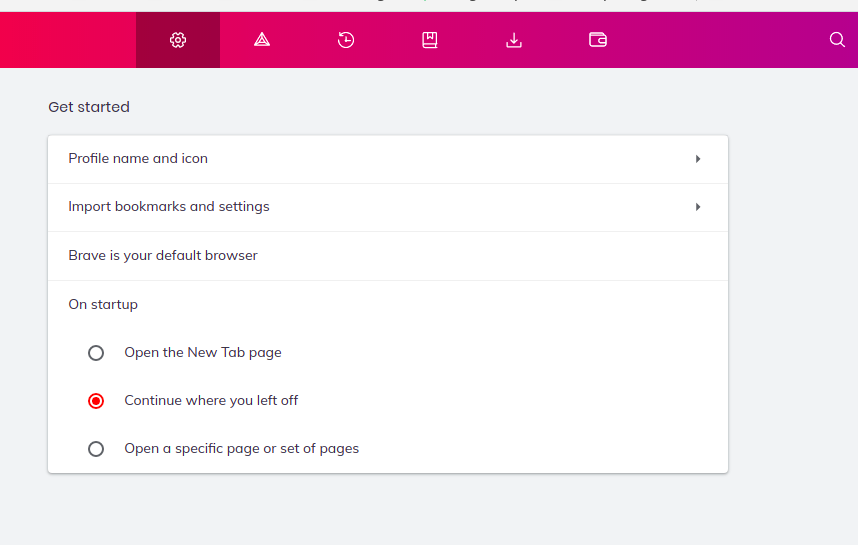
(Screenshot of `Settings` with thin screen)
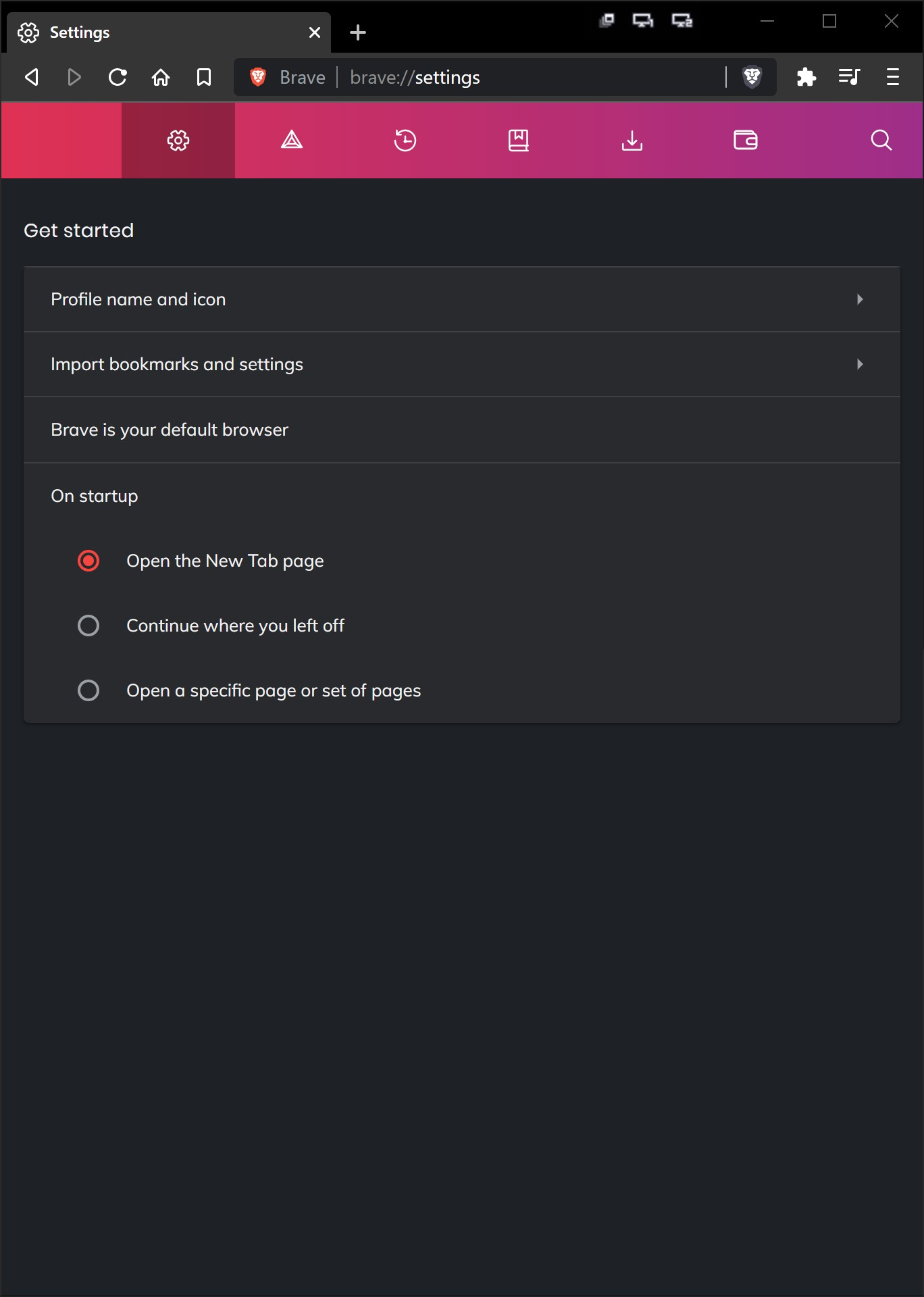
## Steps to Reproduce
1. Open Browser and increase zoom level of screen
2. Open `Settings` page
## Actual result:
Not all Settings menu items are viewable/accessible
## Expected result:
User should be able to view/access all `Settings`
## Reproduces how often:
Easily
## Brave version (brave://version info)
v.135.103+
## Version/Channel Information:
- Can you reproduce this issue with the current release? Yes
- Can you reproduce this issue with the beta channel? Yes
- Can you reproduce this issue with the nightly channel? Yes
## Miscellaneous Information:
User reports:
- https://community.brave.com/t/no-access-to-saved-passwords-in-version-1-35-101-chromium-98-0-4758-87-official-build-64-bit/344894/10
- https://community.brave.com/t/unable-to-navigate-to-other-areas-in-settings-with-a-small-screen-window/346398
1 Like
system
March 26, 2022, 12:11am
3
This topic was automatically closed 30 days after the last reply. New replies are no longer allowed.


