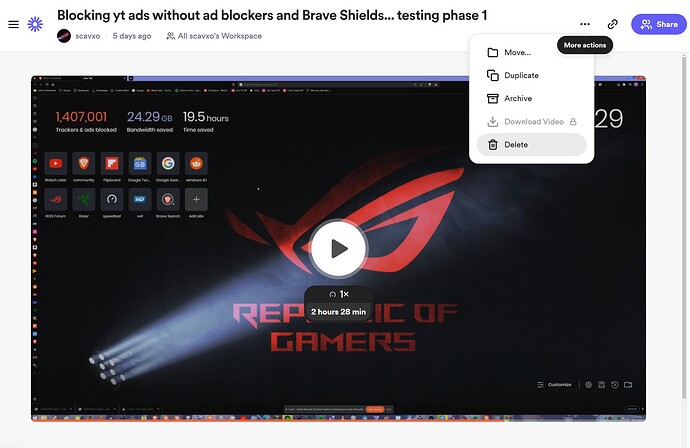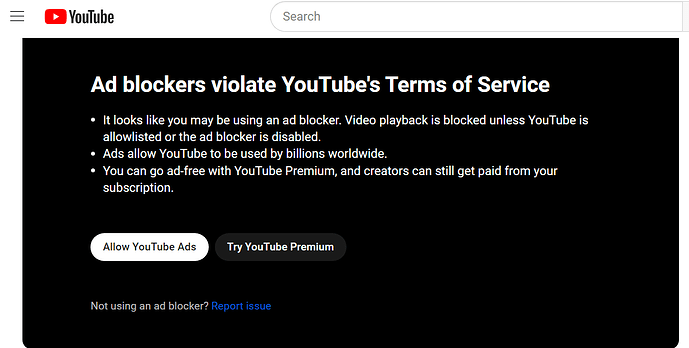where do i find either the beta or nightly to use?
Here for Brave Beta: https://brave.com/download-beta/
I changed to Beta and imported my settings, so far I wasn’t hit with the dreaded black screen. Hopefully this doesn’t change for the next couple of years and I can forget it existed.
hi if you have google browser just sign out of google and go on youtube and it works with ad blocker no problem as they don’t no who you are
hi if anyone is using google chrome and wants to go on youtube with an ad blocker sign out of your google account and go on youtube works no problem as when you are signed out of google they do not no who you are if every body does it it might teach them a lesson try it you have nothing to lose and no adds to gain
Brave Shields + uBlock Origin doesn’t work for whatever reason, using only uBlock Origin works fine even when signed in.
I just don’t interact with the popup, and click on my YouTube book mark and select the video I want to watch again, and don’t get the popup for awhile ‘several videos’ later. Rince, lather, repeat. Brave will fix it someday. maybe after the Gemini thing!
I’ve been facing this issue the whole day, so I cleared all my cookies, cache and history from brave. Now, it seems to be working fine without any notices or my video playback being disabled. This change is certainly account based, as I have multiple other google accounts that have no issues on brave with this anti-adblock message. I believe it has something to do with the cookies and cache, as I regularly clear browsing history (not cookies and cache) on brave (clear on exit).
I’ve also added the following code I found on reddit to the shields option
youtube.com##+js(set, yt.config_.openPopupConfig.supportedPopups.adBlockMessageViewModel, false)
youtube.com##+js(set, Object.prototype.adBlocksFound, 0)
youtube.com##+js(set, ytplayer.config.args.raw_player_response.adPlacements, [])
youtube.com##+js(set, Object.prototype.hasAllowedInstreamAd, true)
youtube.com##+js(json-prune, auxiliaryUi.messageRenderers.enforcementMessageViewModel)
youtube.com##+js(set, ytInitialPlayerResponse.auxiliaryUi.messageRenderers.enforcementMessageViewModel, undefined)
youtube.com#$##cinematics.ytd-watch-flexy{display:none}
This worked for a bit, but stopped working after a month. Only after reading through this entire post and following the advice of clearing my cookies and cache, now it seems to working normally for the past hour or so.
Bad suggestions, all of these won’t work and will cause issues. @grimlovesbans
Apologies for the delay, Just feeling a bit under the weather. However sent out a new uBO update Force an update of brave://components
Ad Block Updater - Ver: 1.0.1634 or better
Ad Block First Party - Ver: 1.0.36
Test in private wind mode, no extensions. force refresh YT page
I didnt make any suggestions. I’m not very tech savvy. I just shared what I experienced and what worked for me. Just trying to help.
Its fine, the internet has suggestions that previously worked but haven’t worked for a while. Often creating issues when it breaks because of custom rules and not the default rules.
Currently YT is updating daily or twice daily. So previous old/current rules become redundant very quickly
I think the result will be some people getting disgusted with YT, and switching to a different platform. To be truthful, Isn’t that what we really want anyway?
Been having a similar issue too, except in my case it’s the “Something went wrong” monkey error message that shows up (I’m on mobile, probably why). I have tried the above brave://components fixes and they have failed too. Private tabs, Beta and Nightly both get YT to work though.
My guess is, until Brave fixes this we may all just have to switch to Beta or Nightly for right now.
Yep. There’s another community thread going on about this also. Apparently YouTube is cracking down. Reloading the page lets you play the video.
Same here : “ad blockers are not allowed on youtube”
I just right-click the video I want to see and then “Open link in private window”
This bypasses the problem for now.
But this really sucks, YouTube is attacking accounts for dollars.
They should have no right seeing what browser I use.
This should be private information they can’t use whatsoever.
Hope this gets fixed soon!
i have not seen this “ad blockers are not allowed on youtube message” so far…
Anyways i just checked loom today, and it seems they want me to get an premium account to download the video
this is very disappointing as it was showing me preparing download during the day when i finished recording …
and now it for asks premium access… i contacted their support team by showing this screenshot but they havent responded to it yet… Anyway i will create shorter videos and make the videos to be viewed directly on this community itself as discourse seems to handle smaller 5 minutes length videos without any issues…
For me the blocking is super effective, i will post in depth tutorial by tomorrow so you can DIY manually. By using this method, you dont have to WAIT for external factors to make the blocking work all the time(ad blockers updates, brave shields updates…etc), it will work as long as you follow the methods correctly. The tutorial will take some time for me to finish up as it is also dealing with recordings from loom aswell.
Lol, that’s just untrue.
Today Oct. 15, 2023 - it totally stopped me from watching videos, even when I turned Shields OFF. Tried a few things and sent a report to Youtube. Nothing back so far.
You using any extensions? That’s typically what is causing it.
Can confirm this is happening to me now as well. No extensions other than my password manager and volume app. Everything up-to-date. Started as the Ad-Blocker warning screen and I could just “X” out of it. Starting tonight the “X” has changed to a small timer before I can “X” out of it. Started to right-click on videos and choosing the “Open Link in Private Window” as a work around. Hoping I don’t get lock out of my YouTube account as I have hundreds of subscriptions and can’t find the bloodly export button at the bottom of the list anymore.