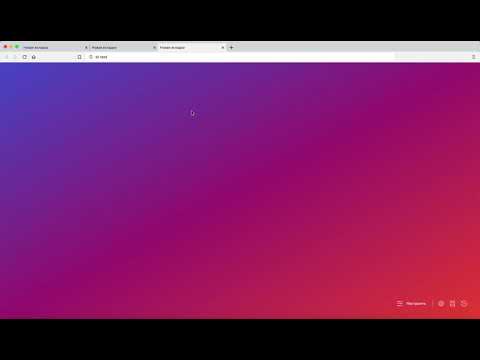Description of the issue:
Can’t type anything in address bar until new tab is fully load and ready. This delay may take up to 5 seconds. If you type anything during this delay the outcome will be gibberish mix of typed in characters.
Steps to Reproduce (add as many as necessary):
- Launch Brave
- Press + icon or CMD + T to open a new tab
- Start typing new address or new search term in address bar.
Actual Result:
Nothing changing in address bar for a few seconds. After that delay everything you typed becomes gibberish.
Expected Result:
A new tab should be opened without any delays and you should be able to type address or query in address bar immediately.
Reproduces how often:
Always
Brave Version:
1.8.86 Chromium: 81.0.4044.129, (64-bit)
Reproducible on current live release (yes/no):
Yes
Additional information:
I’m using macOS Mojave v 10.14.6
I already disabled extensions, cleared cache and cookie, disabled Brave reward, turned everything off in new tab settings. Nothing helped.
Update:
In the latest v 1.8.95 Chromium: 81.0.4044.138 the issue still exist.