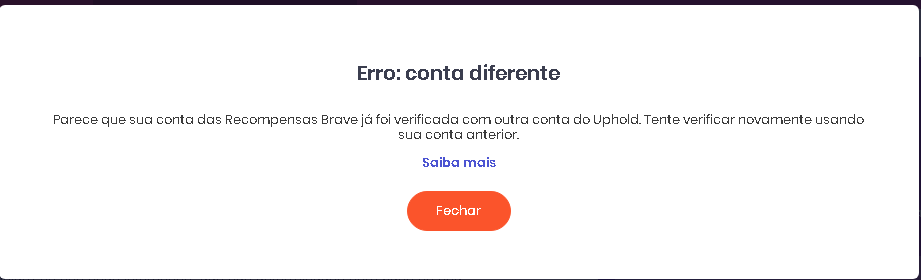is there any way to put my new account in my browser
Only if you’re in a supported region. Full list of supported countries is at https://support.brave.com/hc/en-us/articles/6539887971469
yes my region: Brazil is listed on brave
Sorry, I made the mistake of assuming that was unsupported region notice. I just translated it over now and I see it says
Error: Different Account
It seems that your Brave Rewards account has been verified with another Uphold account. Try checking again using your previous account.
Have you used that browser with a different Uphold account before? If so, you have to get it unlinked from there. That, or you need to connect to it again instead of linking to your new Uphold.
It might require you to create a Rewards Support Ticket to request Brave unlink it. I might defer to @SaltyBanana and @Evan123 just to get a better idea of the process right now.
thanks I will try to create the ticket
that’s right I want to unlink the old account and link the new one
So he means I guess is to, you’ll have to login to the old Uphold account and in integrations tab, disconnect it from Brave rewards. Anyway, raising a ticket could help you better.
I managed to solve the problem unfortunately I lost the BAT but now it is verified
I had to reset brave reward data.

Why did you reset? Hahahahahahahahahahahhahahaahhahahaha
Nope, not what I meant at all. Back when the device limit was in place, we’d have to do wallet unlink all the time. What I was suggesting is that perhaps the wallet unlink would have to be done here, in order to change from one Uphold to the other. The place you’re having to unlink from is Brave’s servers. Hence why I said to submit a ticket, as someone from Brave would have to do it.
That’s unless they had been able to log in and then manually hit the Disconnect button it might have worked as well, assuming perhaps the last disconnect they had just was the automatic 90-120 day one that just logs you out server side.
That said, it’s possible that it could have done the way you mentioned (removing from Uphold account), but it’s something I’m uncertain of. The big question that I have is why they couldn’t use their old Uphold. But that’s whatever. (especially keeping in mind each person can only have one Uphold account. So either prior Uphold wasn’t theirs or one they are trying to attach is someone else’s. Guess you’d say potentially odd/suspicious, but doesn’t much matter, lol )
You didn’t have to, you just chose to. I mean, in that same token, you could have created a new browser profile and accomplished the same task while also keeping the BAT in your original. I was trying to make suggestions to you so you could have been able to have all of your BAT. But I guess whatever works, lol
And to everyone, yeah, you can see where I have a few options in my head and I don’t even remember the one “proper” answer. I’ll have to be reminded by Steeven and them later.
This topic was automatically closed 60 days after the last reply. New replies are no longer allowed.