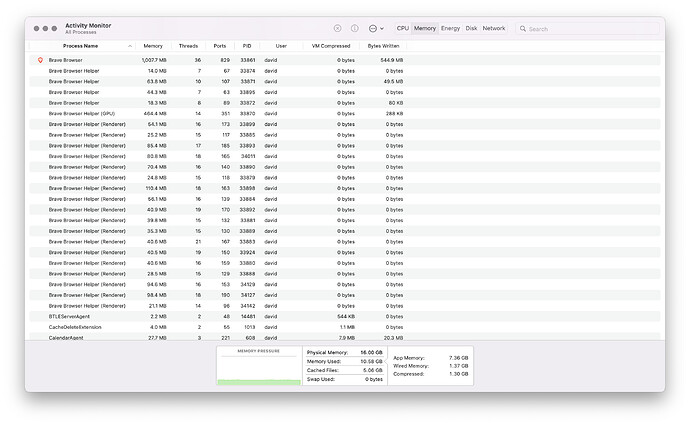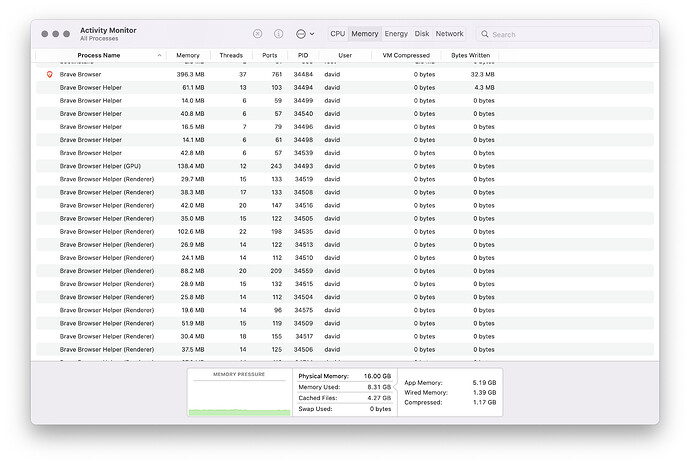avid,
For comparison, my Activity Monitor (Mac OS 10.12 “Sierra” / Brave Browser v 1.35.101), moments ago:

@289wk Do you have many tabs open? I have ~27 open right now in my default profile, with the TabSuspender extension suspending most of them.
Running my plain-vanilla profile looks like this:
Interesting that it employs so many Helper processes compared to yours, even with only two tabs open.
avid,
The Brave Browser Task Manager on Mac OS 10.12 “Sierra” is at
Brave menu >> Window >> Task Manager.
I just took a screenshot:
I started this session of Brave Browser, from the command line, adopting most of the command that you had used:
I have Brave Browser crash reporting Enabled, but despite that, and rarely having a crash, the last crash (occured earlier today - while trying to start from the command line) . . . NO crash reports, ever show up at:
brave://crashes/
BTW, there was a BB crash problem during the summer (2021), and the following was one of the temporary fixes:
Another temporary fix (involved the “cffkpbalmllkdoenhmdmpbkajipdjfam” folder), is in the details of the link I entered at my reply 6, above (what I wrote to “pedroteu” back in August):
“Frequent Crashing, MacOS Monterey, M1 - #6 by 289wk”
Therein:
Reference: “NOTICE: Users seeing browser freeze or crash may have faulty Ad Block Updater component ” [Original Post by “Mattches”]
PS. I set Brave Browser to perform certain tasks securely. Safari was running very slowly, and Firefox would eat up a lot of RAM. I tried other Internet browsers, but none seem to be as secure as BB.
I too have been having frequent crashes. Because I didn’t want to nuke my profile, I played around a bit with settings. One thing that helped me was that Going to About Brave always crashed. So it made experimentation pretty easy.
After lots of trial and error, I’ve discovered that if I disable ipfs functionality completely then Brave no longer crashes for me. It is worth a shot, it might help or it might not.
Edit: Return of the Crashes has started.
cac,
I also have IPFS completely disabled (as far as I know, from Brave instructions).
brave://settings/ipfs
289wk,
![]() It has started crashing again for me, I guess my 30 minutes of stability was just a lucky streak.
It has started crashing again for me, I guess my 30 minutes of stability was just a lucky streak.
No joy for me when I delete that. Just more crashes, same frequency.
The following could involve some risk, as I do NOT know what effects - in general - may be, within the “Brave-Browser” folder at
/Users/username_aka_shortname/Library/Application Support/BraveSoftware/Brave-Browser
though I do know one effect, which is the creation of a new, certain folder, as you will learn about, in the following . . .
–
Would you mind testing(?) . . . disable Extensions:
- brave://settings/extensions
- brave://extensions
You might not have any extensions showing, but please disable all extensions that you find in that window (if any). Thanks.
In particular, there is a chrome extension that might be a problem:
chrome-extension://mnojpmjdmbbfmejpflffifhffcmidifd/out/brave_extension_background.bundle.js
That chrome extension has been throwing a lot of ERRORs in Brave Browser console output. An example:
ERROR:CONSOLE(1)] “[Shields]: Can’t request shields panel data for tabId: 2. Error: No tab url specified”, source: chrome-extension://mnojpmjdmbbfmejpflffifhffcmidifd/out/brave_extension_background.bundle.js (1)
–
Locate the “mnojpmjdmbbfmejpflffifhffcmidifd” folder here:
/Users/username_aka_shortname/Library/Application Support/BraveSoftware/Brave-Browser/Default/Local Extension Settings/mnojpmjdmbbfmejpflffifhffcmidifd
Quit Brave Browser. Drag that “mnojpmjdmbbfmejpflffifhffcmidifd” folder to your Mac Desktop.
–
When you start up Brave Browser, a new “mnojpmjdmbbfmejpflffifhffcmidifd” folder will show up in that location from which you moved the older folder to the Desktop of your Mac.
–
I ran a test of all the above, before suggesting that you test, too.
Except that, I am using an older Mac computer and Mac OS 10.12 “Sierra” – that does not have a crash problem.
In order to run my test, I used a Terminal.app window and entered the following command:
/Applications/Brave\ Browser.app/Contents/MacOS/Brave\ Browser -n -args --incognito 2>brave.console.out.txt
(I used that command, in order for more easily finding and seeing the output.)
BUT (!) . . . when I look at the Brave Browser console output (as a result of that run), there are NONE of the aforementioned chrome-extension ERRORs.
So, I am hoping that you do run a test. Thanks
–
There is possibly some kind of Sync association between the following pieces of the puzzle:
- ldb (that is “L” “D” “B”)
- leveldb.BytewiseComparator
- chrome-extension://mnojpmjdmbbfmejpflffifhffcmidifd/out/brave_extension_background.bundle.js
and folders
/Users/username_aka_shortname/Library/Application Support/BraveSoftware/Brave-Browser/Default/Local Extension Settings/mnojpmjdmbbfmejpflffifhffcmidifd
and
/Users/username_aka_shortname/Library/Application Support/BraveSoftware/Brave-Browser/Default/Sync Data/LevelDB
–
Use Chromium? Sync Features Will Stop Working on March 15 [2021 last year]
" Users of the Chromium web browser are about to lose access to several key features, including bookmark and password sync."
So, what about
and
@289wk ,
Initially if I move that directory out of the way it doesn’t crash, but it doesn’t take long till the crashing returns.
At first I don’t see references to the extension in the crash, but after a handful of crashes it starts complaining about the same thing.
cac,
Bless you for taking the time to test.
From what I have read (and I am NOT an expert), there is apparently (or was?) some Google-developed, compact and fast method of using keys and code necessary for processing each piece, of the pieces of data, involved in the Brave Browser Sync function.
Some info, in that regard:
I am guessing, that Brave Browser developers, came up with their own extension (javascript):
chrome-extension://mnojpmjdmbbfmejpflffifhffcmidifd/out/brave_extension_background.bundle.js
in order to deal with (compensate for) the problem of (what I mentioned in my previous reply):
“Users of the Chromium web browser are about to lose access to several key features, including bookmark and password sync.”
Originally, Brave came up with their own Sync design. Next, they switched over to using the Chromium Sync V2. Now, Brave might be frustrated by Google (re the article):
-
“yanking support for these features from Chromium, which serves as the open-source foundation of Google Chrome”
-
“noting that inclusion of these “exclusive APIs” [example: Google Account Sync, among others] in open source builds *“…meant that a small fraction of users could sign into their Google Account and store their personal Chrome sync data, such as bookmarks, not just with Google Chrome, but also with some third-party Chromium based browsers”
-
“says access to these features isn’t supposed to be accessible out of Google Chrome, and revoking their access is restoring intended functionality.”
Another test, if you are willing . . .
Quit Brave Browser.
How about moving both folders:
- mnojpmjdmbbfmejpflffifhffcmidifd
- LevelDB
/Users/username_aka_shortname/Library/Application Support/BraveSoftware/Brave-Browser/Default/Local Extension Settings/mnojpmjdmbbfmejpflffifhffcmidifd
and
/Users/username_aka_shortname/Library/Application Support/BraveSoftware/Brave-Browser/Default/Sync Data/LevelDB
. . . to the Desktop. Restart the Mac. Use Brave Browser for a short while. (I am guessing that both folders will be replaced by new folders.) Quit and then Start Brave Browser.
That last Start, is when trouble would occur, if any.
BTW, try - for testing - to use New Windows, instead of tabs; and if willing, New Private Windows. The reason is, because there is some relation between the Brave Browser Sync v2 bug and tabs.
–
Meanwhile, @ZiG-ZaG and @CiscoCampos have reported, that removing the “BraveSoftware” folder
/Users/username/Library/Application Support/BraveSoftware
. . . fixed the problem.
Also @jelacou :
–
UPDATE Monday, 20220307
With release of Brave Browser v.1.36.111 (Chrome 99.0.4844.51) – re Chrome release notes contain info regarding a significant Chrome (for MacOS) installation bug (id=1300598) affecting late model Mac “arm64 users”:
The author is Mark Mentovai. Briefly:
When the main executable is updated on disk while the application is running, and the offset of the Mach-O image at the main executable’s path changes from the offset that was determined when the executable was loaded, SecCode ceases to be able to work with the executable. This may be triggered when the product is updated on disk but the application has not yet relaunched.
The proposed fixing, involves “[structure] padding” – filling in space(s) in code, in order to fix structure alignment. (If I read the info, correctly?)
I wonder, if the bug (id=1300598) has been a source of trouble for the many recent (winter 2021-2022) Mac and/or Brave Browser crashes.
Ref.: “https://bugs.chromium.org/p/chromium/issues/detail?id=1300598”
–
avid,
Thank you for testing that one, too; I had wondered.
I seem to have found some stability — my last crash was five days ago.
I believe the last tinkering I did, was the deletion of the mnojpmjdmbbfmejpflffifhffcmidifd directory, although I also see by looking at my Trash, that I did it twice: once on Feb. 10, and again on the 14th. My last crash, according to brave://crashes, was on the 15th.
There is nothing on the crashes page. The crash seems to be in hardware or kernel. Brave doesn’t get a chance to take a dump. However, the crash only happen when Brave is running. I make a point of shutting down Brave frequently and have it running only when necessary. Seems to help.
Locate the DiagnosticReports folder, here:
/Users/username/Library/Logs/DiagnosticReports
Open that folder and look for crash reports that begin with “Brave Browser_” (if any).
Select the latest (Date Modified) “Brave Browser_ . . .” report, and drag-copy that file to your Mac Desktop.
Select the next-to-the-latest (Date Modified) “Brave Browser_ . . .” report, and drag-copy that file to your Mac Desktop.
You can read those copies with a Text Editor. Good one: BBEdit
Try the free download.
–
References:
[Apple - Developer:] Analyzing a Crash Report [a general overview]
“https://developer.apple.com/documentation/xcode/analyzing-a-crash-report”
[Apple - Developer:] Examining the Fields in a Crash Report:
“Understand the structure of a crash report and the information each field contains”
“Exception Information”
“Every crash report contains exception information. This information section tells you how the process terminated, but it may not fully explain why the app terminated. This information is important, but is often overlooked.”
“https://developer.apple.com/documentation/xcode/examining-the-fields-in-a-crash-report”
[Apple - Developer:] Understanding the Exception Types in a Crash Report:
“Learn what the exception type tells you about why your app crashed”
https://developer.apple.com/documentation/xcode/understanding-the-exception-types-in-a-crash-report
[Apple - Developer:] Identifying the Cause of Common Crashes
“Find patterns in crash reports that identify common problems, and investigate the issue based on the pattern.”
“https://developer.apple.com/documentation/xcode/identifying-the-cause-of-common-crashes”
[Apple - Developer:] Investigating Memory Access Crashes
“Identify crashes that arise from memory access issues, and investigate the cause of the crash.”
“https://developer.apple.com/documentation/xcode/investigating-memory-access-crashes”
Crash Reports: How To Use Them To Troubleshoot Why Your Mac Crashed
I notice also that Brave is no longer sucking up vast amounts of RAM. The current session is a couple of days old, and Brave is taking less than half a gigabyte.
This topic was automatically closed 30 days after the last reply. New replies are no longer allowed.