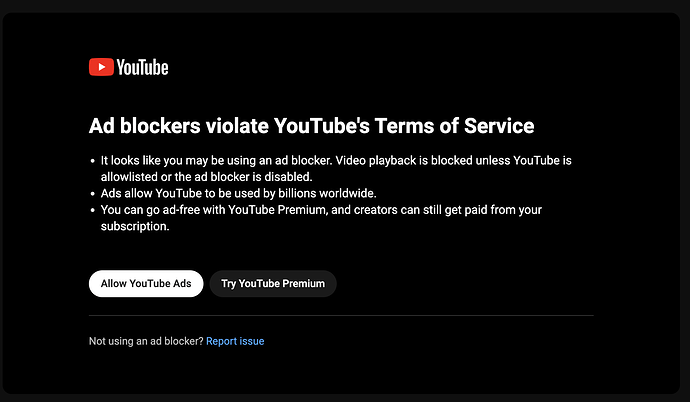Try clearing the cookies/cache, then re-login. Also test in private window mode (no extensions)
Just now by clicking on random video started getting ,Ad blockers violate YouTube’s Terms of Service" screen. It appears every 2 or 3 videos.
Brave components are updated, no other adblocker besides brave shield.
Yeah. But it is not appearing in Incognito mode with Shield on. Strange
Yup, absolutely the same here. Vids were running fine, browser wasn’t closed, but after clicking on a link from a description, I got greeted with the same message. Can’t find a way to bypass it yet ![]()
Edit - noticed suzuki’s post and got me curious.
Yeah, you don’t get ads with an incognito tab, but this is what’s blocked with it:
googleads. g. doubleclick .net/pagead/id
static .doubleclick. net/instream/ad_status.js
youtube . com
/api/stats/qoe?fmt=399&afmt=251&cpn=76—YW-9kdJE55D&el=detailpage&ns=yt&fexp=v1%2C23983296%2C2727%2C18621%2C2602%2C73492%2C54572%2C73455%2C163013%2C13950%2C53633%2C84737%2C25688%2C672%2C8870%2C1088%2C5877%2C394%2C133212%2C26306282%2C4054%2C1930%2C5181%2C9369%2C1556%2C1141%2C8128%2C859%2C406%2C395%2C293%2C2316%2C747%2C6450%2C4714%2C955%2C374%2C868%2C1617%2C6109%2C1192% <<< TRUNCATED >>>
/api/stats/qoe?fmt=399&afmt=251&cpn=76—YW-9kdJE55D&el=detailpage&ns=yt&fexp=v1%2C23983296%2C2727%2C18621%2C2602%2C73492%2C54572%2C73455%2C163013%2C13950%2C53633%2C84737%2C25688%2C672%2C8870%2C1088%2C5877%2C394%2C133212%2C26306282%2C4054%2C1930%2C5181%2C9369%2C1556%2C1141%2C8128%2C859%2C406%2C395%2C293%2C2316%2C747%2C6450%2C4714%2C955%2C374%2C868%2C1617%2C6109%2C1192% <<< TRUNCATED >>>
/api/stats/qoe?fmt=399&afmt=251&cpn=76—YW-9kdJE55D&el=detailpage&ns=yt&fexp=v1%2C23983296%2C2727%2C18621%2C2602%2C73492%2C54572%2C73455%2C163013%2C13950%2C53633%2C84737%2C25688%2C672%2C8870%2C1088%2C5877%2C394%2C133212%2C26306282%2C4054%2C1930%2C5181%2C9369%2C1556%2C1141%2C8128%2C859%2C406%2C395%2C293%2C2316%2C747%2C6450%2C4714%2C955%2C374%2C868%2C1617%2C6109%2C1192% <<< TRUNCATED >>>
/generate_204?Qf9yhg
/ptracking?html5=1&video_id=wly-YFGZbvA&cpn=76—YW-9kdJE55D&ei=Fs5wZdjxOY_L6dsPo42fyA0&ptk=youtube_none&pltype=contentugc
And this is with a normal tab:
googleads. g. doubleclick. net/pagead/id
static .doubleclick. net/instream/ad_status.js
youtube . com/generate_204?4sbs6A
Is the shield too aggressive or do we maybe need to add something to the filter?
hey @Saoiray
did all the things you posted to do
-checked and update all the brave://components
-updated your recommended shield settings
-checked if brave was up to date
but still the youtube adblock is still poping up only thing i can do is to disable shields and watch those annoying yotube adds
is there any other wackaround to takle this situation
how to bypass ad blockers violate Youtube's Terms of Service?
Looks like its been updated https://drhyperion451.github.io/does-uBO-bypass-yt/
Looking into it.
Yea can confirm this is a quick temporary fix.
EDIT: It seems Incognito works because it doesn’t use the session that you’re logged into. So essentially if you log out of YouTube, it should work.
Also YT works, if you’re not logged in.
yes i guess now is about accounts or cookies
Private window works fine
No login works fine
but when you login after watch video for few days, you get it again
Purge your cache and cookies.
Well it took awhile but now I am also struck down again.
Brave is up-to-date and I am running an auto-cookie-deleter, which seemed to be working until today. Private window doesn’t show any problem and clearing the cache manually seems to fix it (for now), odd… like the extension somehow got tripped up. If I encounter more problems or if this continues to happen I will update
Update:
What I found out:
Couldn’t access any video as I would get the hurr durr ad blocker message
Signed out of my usual google account and logged into the account I keep for more serious purposes.
Videos work no problem.
So apparently it is account based maybe?
Also it works just fine on my phone. Could be a mix between my google account, IP, device(maybe MAC address?)
If this continues I guess I guess I will finally have to sadly say goodbye to… youtube.
Rumble and Bitchute it is ![]()
I am now unable to watch videos on youtube. For a while now I followed @Saoiray tips and it worked but now it doesn’t anymore. I can only watch videos incognito.
This does not solve the problem, and we don’t fucking care how much google earn, we simply duwan out time been taken away ‘forcely’, login and logout to ‘fight’ a trillion dollar company? Better tie up a suicide bomb to kaboom google office is even more effective!
Another update:
I cleared browsing data - cache and cookies - and can view videos.
For some reason, the youtube menu - the one where you can navigate to your subscriptions/playlists - is not accessible for some reason.
I’ll leave another update when I can’t access it anymore - if I don’t fall asleep by then ![]()
I just got the same problem, so it tried icognito and that worked, even when i logged into my account, so I don’t think it’s account based.
Apparently, whatever YT did, was server wide… A lot of us are here with the same problem… Hoping a fix comes soon, thanks in advance.
Yep, youtube now blocks my adblocker ![]()