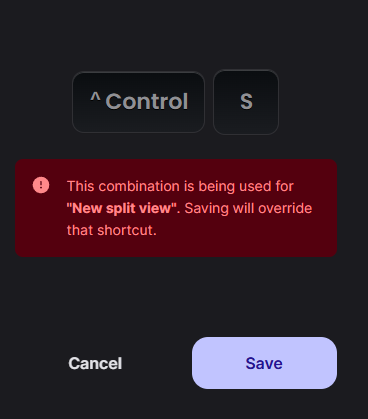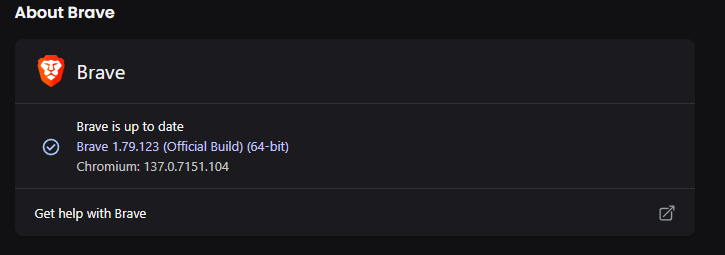Description of the issue:
Whenever you try to create a shortcut that is already used by another command, Brave doesn’t let you even if the commands could never interfere with each other.
An example would be the split and unsplit tab commands.
Steps to Reproduce (add as many as necessary): 1. 2. 3.
- Open settings
- go to system
- click hotkeys
- search
split - click on
new split view - click any unused hotkey
- click on
unsplit tabs - click the same hotkey
Actual Result (gifs and screenshots are welcome!):
then brave will prompt you that you used that hotkey and cant use it again
If you click save it will override the new split view hotkey and delete it
Expected result:
a new button maybe save anyway that allows both of the commands to use the same shortcut
Reproduces how often:
whenever you follow the steps so not offten
Operating System and Brave Version(See the About Brave page in the main menu):
windows 11
brave 1.79.123 (official build) (64-bit)
Additional Information: