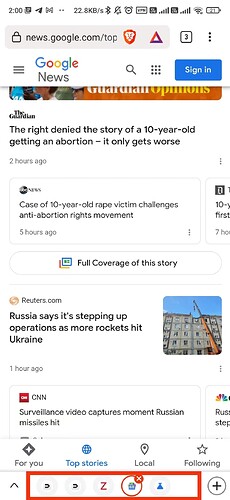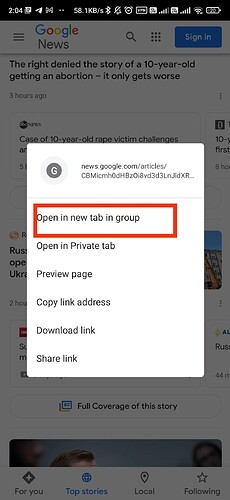Description of the issue:
How can this issue be reproduced?
Currently, Brave browser’s tab-groups is interruptive for user:
-
At tab-group contains multi tab, there is a bottom bar, which is annoying, taking up screen space, and easy to mistouch.
-
when click a link, it will opened in new tab in current tab-group.
-
There always is
Open in new tab in groupin link’s context menu. -
At overview page, click one time to choose tab-group, click two time to choose tab…
-
It’s not easy to turn off tab-groups easily, beacause chromium removed the code.
https://github.com/brave/brave-browser/issues/21556#issuecomment-1085229467With Chromium 99, the underlying code was finally removed.
Expected result:
Considering it’s not easy to bring back “Stack View”, could we make tab-groups user-friendly?
- add “turn off tab groups” option, when it is checked:
- in link’s context menu, only show “Open in new tab(in new tab groups)”. not show other item for tab groups.
- when click a link, open in new tab group.
With those feature, it can make only on tab in tab group, and make tab list is flatten.
Brave Version( check About Brave):
Mobile Device details
Additional Information: