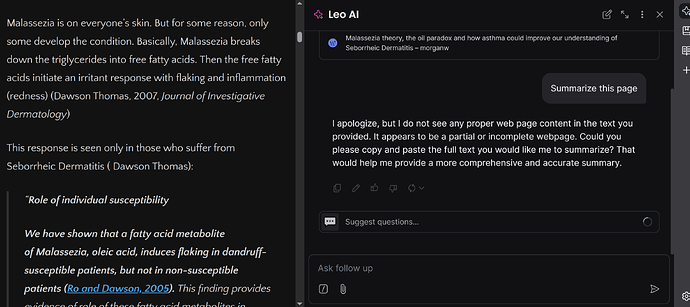On my Windows desktop Brave browser, I often try to access Leo to summarize a web page. But, a lot of times it will come back with this response:
Apologies, but I am unable to properly view the webpage content you provided. It appears to be formatted as raw HTML rather than regular text. Could you please copy and paste the main text content from the webpage directly? That would allow me to provide a concise summary of the key points and information. I’d be happy to summarize the content for you once I can access the plain text.
I have it set as Claude Haiku for my default. I tried switching to automatic and the suggest questions prompt worked fine. So, I forwarded myself the url and tried the same summarize article button in Leo for Brave Android and it worked perfectly fine. It’s not just this single URL that gives me that response, but it happens quite often on desktop for some reason.
Is it possible one of my many extensions could be interfering with Leo? I also use a VPN & custom DNS that blocks some domains. I have *.brave whitelisted, so it doesn’t seem to be that.
I included a screenshot. Any suggestions for what might be happening here would be appreciated, or if I could submit any information about my browser/setup/extensions/etc. I’m on Windows 10 Home 22H2 running Brave 1.80.120 (Official Build) (64-bit).
Thanks!