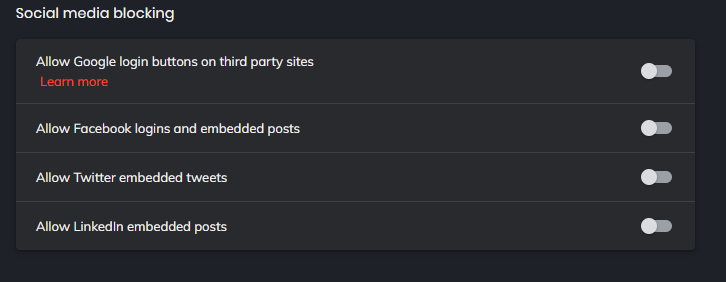No, it is for 3p storage/cookies, it works on every page you visit. I explained it, it is like Total Cookie Protection which some blogs were putting as ‘new’ and ‘innovative’ but Brave has had it for longer time.
Let’s use the easiest example so you will understand it, with a video service, explaining it short: it is just a temporary storage for 3p storage/cookies, so only a page can read and then it gets destroyed on closing the page, and then it doesn’t get written on the Browser’s data where other websites can have access to it.
Example:
Go to InPrivate mode and Go to this page
Look at the cookie/storage panel, you should see fmovies allowed, but also disqus and google. on the blocked side you will see Disqus, accounts.google and vidstream.pro.
Note: They are all allowed, the reason one appear as blocked is because the only ones that display as allowed are Cookies, not local or session storages, even if they are allowed as well, it is a bug or problems with Chromium and the Ephemeral Storage. So, pretend they are all in the “allowed” tab, where they should be.
Change settings of the video, volume, go somewhere else in the video, change the quality too.
Refresh the page, you should continue where you refreshed the page.
Now, go back to the cookies panel and allow vidstream.pro and reload.
The video will start from zero unlike the previous test, so go somewhere else in the video different from the other test and reload, it should continue where you refreshed this time.
Now go to cookies panel and block vidstream.pro, now the video should continue from the first test and have the settings the way you set them.
So, you are switching between storages, Ephemeral and Normal.
If you close the page and then click on the link again, now the video should start from zero again, because the Ephemeral Storage was cleared once you hit the close button.
And that’s it, it can be useful while not allowing websites to have access to it, like google cookies being created.
Also, Ephemeral Storage only works if 1p is allowed, so if you blocked fmovies, nothing will be allowed and the video will not work.
Fmovies doesn’t allow Devtools because of the garbage debugger blocker, but If you want to see it ‘in action’ you can use this site where you can use Devtools
You can do the same test anywhere, like here:
https://exposure.software/blog/2022/getting-started-with-exposure/ and open Devtools and go to Application and Local Storage so you can see the changes.
but it is basically the same, you change youtube player settings to 144p, mute it and enable subtitles, then refresh and the settings should stick.
Then allow youtube-nocookie and the settings should be different because it is using the ‘normal’ permanent storage and not the Ephemeral, now enable 1080p or something different.
Then you can switch the same between the two storages.
In this page you can actually test the blocking of the 1p, and you will see when you block exposure 1p, how when you restart the youtube player will not retain the settings, because now everything is getting blocked as any other browser normally would do.
So you can switch between 3 modes, the full block, Ephemeral and Normal Storage.
Just the technical things about it and how it works, in reality you shouldn’t worry, even if you wish google cookie was blocked when you are in Youtube, that’s not what will happen anymore in Brave.
Of course, if you don’t like that, or don’t care about the benefits of it, you can always block cross-sites normal like other browsers do by disabling brave://flags/#brave-ephemeral-storage


![]()
![]()