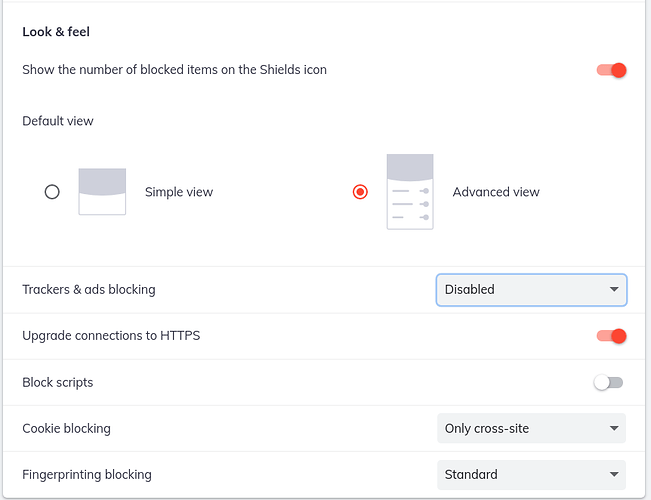I think I just found a solution, I turned the empty profile into my default profile and it seems to be running better. I think it was a cookie or something constantly phoning home.
I seem to recall that an update just came through in the last 24+ hours. Maybe that is causing the new issue. I think turning off all future updates may be best until the fix this issue. Just my two-bits worth.
It’s been happening since early this week (see beginning of thread). It’s happened since I installed the update.
Having issues again. But I noticed something interesting, YouTube caused the spike but when I closed it the JS service worker in the background took another couple of minutes to stop and still was using the majority of the RAM that the YT tab had been using. I think this issue might be being caused by an issue with how Brave uses JavaScript or just Service Worker processes in general. @Mattches
Would like to say this is suddenly happening to me as well. At first I saw that the extension for google docs offline was causing it and I deactivated it. But then it kept happening and I noticed the issue seems to be related to all google services for me. If gmail, docs, or messages is open at first it is fine and then suddenly there is a massive spike caused by that particular tab. Once I close the tab the issue persists for a minute and then abates. Hope this gets fixed soon because I’m having to switch to Chrome for now to keep my battery from draining so fast.
Chrome would be worse on a more sustained level.
Now I’m detecting about 1 GB of usage be the Browser process in Brave’s Task Manager.
I am still having the same issue besides that my laptop started to have heat issues. 93°C in only Brave use. Like f*cking hellfire. And yes, I am sure there is no virus in my computer.

Hi, have you tried disabling hardware acceleration? If not, go to brave://settings/system and search for “Use hardware acceleration when available”. If enabled, desactivate it.
You gave me a heart. So im gonna assume that my message helped you! 
What do you mean by in only Brave use? When only Brave is open or Brave causes it? Also I’d think CPU spiking for a few seconds wouldn’t cause such a, drastic increase in temps. What’s the system’s average?
Yes that was the first thing I did look at the beginning of the thread.
Hello, I was talking to @Delka.
Usually that would be true but not with this problem. Or are you saying that the same issue happens with you on Chrome but worse? Because if that’s the case then I apologize as obviously our problems are obviously different.
Another thing I did a long time ago because I had a similar problem was I replaced Brave’s built in adblocker with uBlock Origin. I know that sounds extremely counter intuitive but it has made an enormous difference for me. Just my two cents 
I mean that the specific issue would probably go away but Chrome has issues with resource util in general.
While only “Brave Browser” is open. I mean, i got 75°C-80°C degrees while playing games; but 93°C in brave use.
Anything running in the background?
How did you replace your Adblock system-wide with uBlock? Apparently you can’t turn it off completely and only site by site so I’m not sure how you “replaced” adblocking with uBlock.
Like that^
In Settings down to Shield settings.
This seems to turn it off completely globally. You can actually reactivate it site by site in this case. I keep the other protections though because why not.
So the only one you have enabled is “Upgrade connections to HTTPS”?