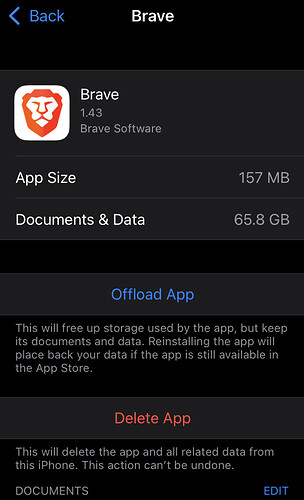‘Documents and Data’ for iOS Brave Browser version 1.43 nearly 66 GB
I’ve recently downloaded several large files using Safari web browser. Each file is several hundred megabytes in size. Once downloaded, I moved those files from the Safari Downloads folder to the VLC folder so that I could access the files using VLC media player.
These files take up many gigabytes of space on my device so I decided to upload them to cloud storage with the intent of deleting them locally after they were all uploaded.
Using Brave Browser I made an account on a cloud storage website, logged in and began uploading those large files that are now in the VLC folder.
The upload speed to my cloud host is slow and Brave has disconnected a few times when I minimized the browser and opened another app.
This disconnection has caused me to have to restart the upload process several times. About half of the files are uploaded now but I am getting error message notifications telling me “iPhone Storage Full”, and that 63.9 GB of my 64 GB are used.
Scrolling down to the apps taking up the most room I find that Brave Browser has a ‘Documents and Data’ size of 65.8 GB! That’s more than the entire available storage on this device.
How can I free up this space?
So far I’ve tried the method that says to ‘Clear Data Now’ (accessible through Brave’s settings) and then reboot the phone. That did not solve this problem.
What should I do?
Thank you.
Brave Version: 1.43
Mobile Device details: 64GB iPhone running iOS 15.7