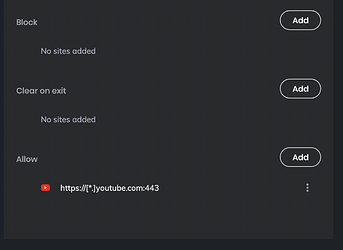Brave already allows us to remove cookies on exit (while keeping those we wish to keep) however there are also “File system” and “Local storage” items listed when you click on:
Settings > Additional settings > Site Settings > Cookies > See all cookies and site data
There should be a way to remove these items on exit also.
There is an option that could do what you are describing:
Go to Settings > Additional Settings > Privacy and Security, then look for “Clear browsing data”
(You can also just follow this link chrome://settings/clearBrowserData)
Click on “On exit” and you can select all the things that should get deleted on exit.
One thing about that setting is a little bit confusing though: You need to go to “Advanced” and select a “Time range”, which will then also be applied to the “On exit” tab.
Is this the setting you are looking for?
I don’t think this does what I need because as far as I can tell it deletes ALL cookies (and the other items) but I want to keep certain selected cookies (set up via Cookies > Allow).
@Fellwalker57,
If you add a website to the list of allowed cookies, it should persist through the Clear browsing data process:
Test by adding a site or two to this list, setting your [On Exit] tab in Clear browsing data window to clear cookies (and/or anything else you want), save, then close/relaunch the browser. Return to brave://settings/siteData and check to see if cookies are preserved correctly.
I’ve tried this before and it deletes all cookies. This is safe but it makes for a lot of work as the sites whose cookies I wish to preserve go to some lengths to get me to prove my identity when their cookie has been removed.
@Fellwalker57,
Can you ensure that you’re using the appropriate format when entering URLs the sites with cookies = Allowed? Note that due to a particular issue with pattern matching, cookies/site URLs must be entered in the specified format: https://[*.]website.com/:443
Subtle! I use [*.] always but I was unaware of the :443 requirement. Will try and report back.
This did not work. All cookies, local storage etc. was deleted on exit.
Thanks for trying.
This topic was automatically closed after 30 days. New replies are no longer allowed.