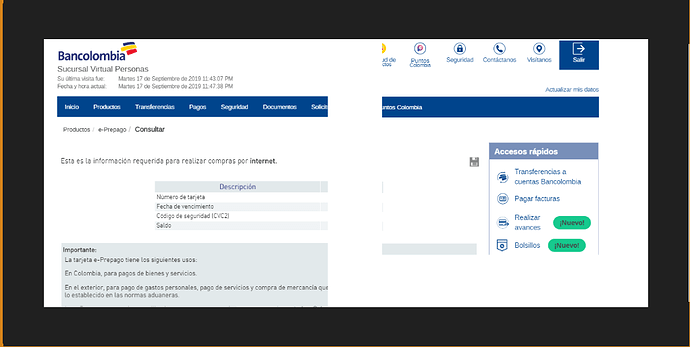Description of the issue:
While doing a query in my bank account (about an e-card - electronic card) appears “Error al procesar la transaccion. Intente de nuevo” - error processing the transaction
I had to open it in Chrome, and when trying to do it, it showed a text inbox in which i had to write a second code “Ingrese su clave dinámica” - insert your dinamic code. That is a code generated from the bank´s mobile app.
Afterwards, appears the desired info:
“Esta es la información requerida para realizar compras por internet” - this is the required info for buying on internet
And below, the “tarjeta e-prepago” info.
I am almost sure Mozilla browser had the same problem a time ago, but it´s already solved.
How can this issue be reproduced?
As it is a bank transaction, it is pretty difficult
Expected result:
A webpage´s screen that shows me : “Esta es la información requerida para realizar compras por internet” - this is the required info for buying on internet
And below, the “tarjeta e-prepago” info.
Brave Version( check About Brave):
Version 0.68.138 Chromium: 77.0.3865.75 (Official Build) (64-bit)
Additional Information:
There was something strange while uploading the pics… it´d great if you can fix it!
Thank you very much for this exceptional browser, hoping this request to be solved soon and the best for everyone of you!