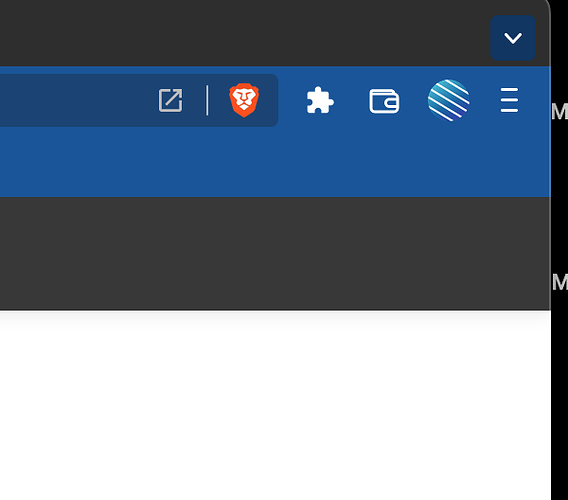Since the latest update, my theme color for each profile, has changed. The tab bar now shows as dark (or light, depending on selection under ‘brave colours’), while my theme color is dark blue. It used to be that everything, top/tab bar included would show in the theme color selected, but now no matter what, the top/tab bar will not be in the same color scheme.
How can this issue be reproduced?
- select theme color under profile from the bottom row, for example: dark blue
Expected result:
Entire window shows in dark blue.
Brave Version( check About Brave):
1.43.89
Additional Information:
See how the top part of the window, minus the tabs, show as a different color than the dark blue selected. This used to not be the case, it would all show in the same color. Can this please be changed back?