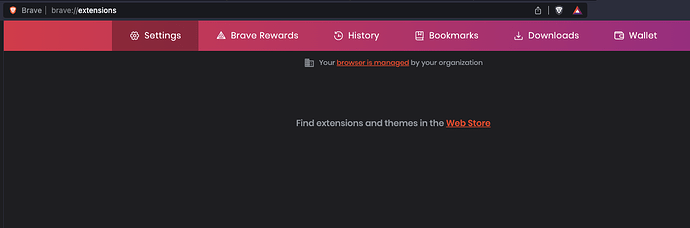Troubleshooting technical issues is much easier when both the user and support agent practice clear communication. For this reason, we have provided the template below for you to fill out with information about your issue. Please provide as much detail as possible so we can most efficiently resolve your problem.
Delete the any text above the line separator below before posting
Description of the issue:
How can this issue be reproduced?
- Download Brave on Mac OS with Intel Chip, MacOS Ventura 13.0.1
- Open terminal and enter
defaults write com.brave.Browser IncognitoModeAvailability -integer 0
Expected result:
Click on hamburger menu in top right, scrolling to bottom of menu will show “Managed by your organization”
**Brave Version( check About Brave): [
Version 1.46.140 Chromium: 108.0.5359.99 (Official Build) (x86_64)
Additional Information:
I am not part of an organization and do not have my Brave account synced. The only reason I noticed this is that I am unable to access extension details to allow running extensions on incognito windows.
At one point I had modified my terminal to only open brave in incognito mode. The text entered into terminal was as follows:
defaults write com.brave.Browser IncognitoModeAvailability -integer 2
I have since deleted brave and removed all of the files from my library. When I reinstalled I am still seeing the same issue.
Here is a screenshot of the policies I have on brave://policy.
And a screenshot of what I see when I enter the Extensions section:
How do I remove the managed by organization from my personal instance of Brave?