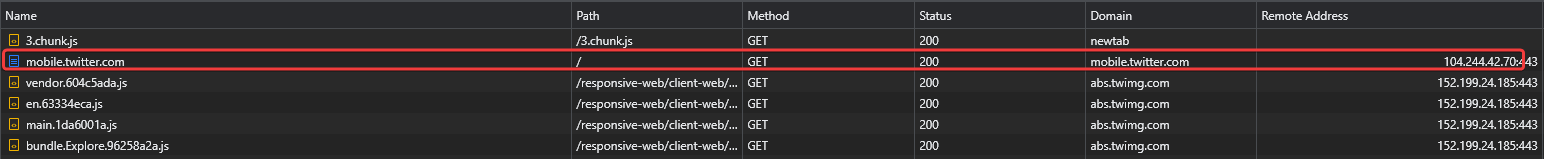Description of the issue:
hosts file entry
127.0.0.1 twitter.com
127.0.0.1 mobile.twitter.com
Twitter site should not load in browser but does.
brave://net-internals/#dns
DNS lookup
Resolved IP addresses of “twitter.com”: [“127.0.0.1”].
No data on which protocols are supported.
However twitter web page still loads into browser.
With https://twitter.com/ in the address bar.
How can this issue be reproduced?
- add the following to the hosts file
127.0.0.1 twitter.com
127.0.0.1 mobile.twitter.com
- flush DNS cache,
from Brave
brave://net-internals/#dns
from the CMD line
ipconfig/flushdns
- wait until the hosts file changes are activated (10 to 20 min)?
Expected result:
Domain cannot be reached. The HTTP request is not sent to the server at the domain. No domain response resource (web page) is displayed in the browser.
One of the following messages is displayed.
This site can’t be reached twitter.com refused to connect.
Try:
Checking the connection
Checking the proxy and the firewall
ERR_CONNECTION_REFUSED
Sometimes this message is displayed
This site can’t be reached
The web page at https://twitter.com might be temporarily down or it may have moved permanently to a new web address.
ERR_FAILED
or
This site can’t be reached twitter.com’s DNS address could not be found. Diagnosing the problem.
DNS_PROBE_POSSIBLE
Brave Version( check About Brave):
Desktop
Release Notes v1.48.158 (Feb 7, 2023)
| OS Name | Microsoft Windows 10 Pro |
|---|---|
| Version | 10.0.19045 Build 19045 |
Additional Information:
All other localhost loopbacks seem to work.
Added one today to an online publication and it is blocked.
I don’t properly understand the browser hosts file entries interaction. Please provide a documentation reference of the Brave view of this interaction on a Windows laptop?
A UML interaction diagram view perhaps a sequence diagram or two?
A context diagram view perhaps also?
Some explanatory text please?
Many thanks
York