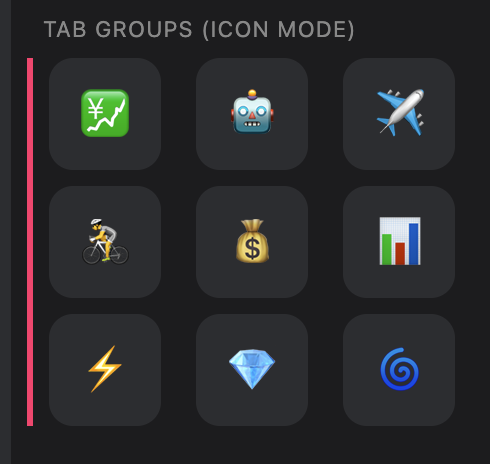Feature Request: Icon-Only Tab Groups in Vertical Tabs
Summary
Add an option to display tab groups as compact icon-only squares in the vertical tab bar, similar to how pinned tabs appear.
Current Behavior
Tab groups in vertical tabs always display as full-width bars with text labels, taking up significant vertical space. There’s no option to display them as compact icons like pinned tabs.
Desired Behavior
- Tab groups should have an “icon-only” display mode
- Groups appear as small colored squares in a grid (like pinned tabs)
- Groups show only their color with an optional emoji/icon
- Hovering reveals the full group name in a tooltip
- Maintains all current functionality (expand/collapse, add tabs, etc.)
Use Case
Power users managing multiple projects need space-efficient organization. I currently have:
- 6 pinned tabs displayed as beautiful compact icons
- 10 tab groups that could fit in the same space if displayed as icons
- Instead, they take up the entire vertical sidebar height
This forces unnecessary scrolling and breaks the clean, minimal aesthetic that makes vertical tabs appealing.
Implementation Suggestion
To start with, we can simply have a blanket setting for all tab groups.
Add a display option for tab groups:
- Settings → Appearance → Vertical Tabs: “Compact tab group display”
Groups would arrange in a grid like pinned tabs:
Why This Matters
- Space Efficiency: Fit 10+ groups in the space of 2-3 traditional groups
- Visual Consistency: Matches the established pattern of pinned tabs
- Professional Workflows: Essential for users managing many contexts (trading, research, development, etc.)
- Unique Value: No other browser offers this level of tab group customization
- User Choice: Opt-in feature that doesn’t change default behavior
This feature would transform tab groups from space-consuming bars into efficient organizational tools, making Brave the ultimate choice for professionals who need powerful tab management.