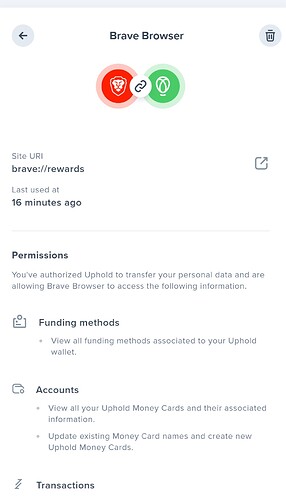Description of the issue:
I’m verified on Uphold and my wallet’s connected.
However, on Brave for Windows, it’s telling me I need to verify my wallet on the Brave rewards page. However, when I click either link for verification, the links are non-functional – I click them and literally nothing happens.
On Android, I also have a “verify wallet” button. When I tap that, Brave just crashes, revealing my home screen again.
So in short: my Uphold wallet is verified and connected to Brave on Uphold’s website, but the browser on Android and Windows both don’t recognize that it’s verified. And when I try to verify, I either get nothing or a crash.
Steps to Reproduce (add as many as necessary): 1. 2. 3.
Windows:
- Go to brave://rewards/
- Click either “Verify wallet” link (see results in mp4 below)
For Android:
1)
Actual Result (gifs and screenshots are welcome!):
Here’s a screenshot from my Uphold account on uphold’s website as proof that Uphold is verfied and it thinks it’s connected to Brave: (
Here’s nothing happening when I click either verify link on Windows:
Here’s a screenshot of right before Brave crashes on Android if I tap the “verify wallet” button you see here:
Expected result:
I’m taken to get my wallet verified and/or the browser doesn’t crash.
Reproduces how often:
Repeatable/all the time.
Operating System and Brave Version(See the About Brave page in the main menu):
Windows 10 Pro 2004 running Brave Version 1.19.92
Android 9 running Brave Version 11.19.88