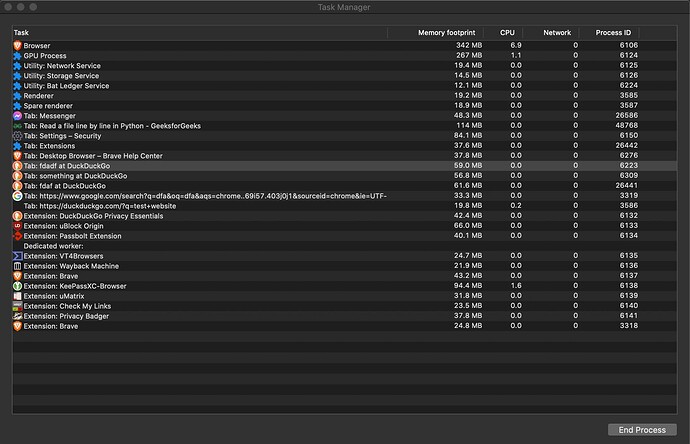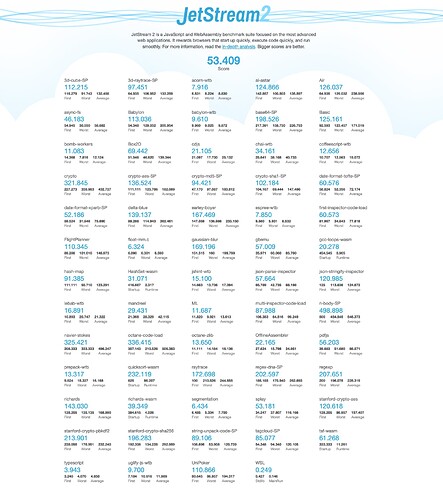Brave painfully slow on Mac OS 10.15 Catalina (Browser usage not possible anymore). Version 1.31.91
Description
From couple of months Brave new versions on Mac OS 10.15 Catalina are slow to the point that using browser is not possible any more. When opening new tab with any website takes around 20-30 seconds. This same goes when opening settings of browser or clicking on extensions.
I could click on extension icon, it would light up (showing you clicked on it) and popup for it would open also after 20-30 seconds.

I didn’t got time to test each version but reinstalled to previous working couple of times, then upgraded to current one, but issue is always there.
v1.29.80 and above all have this issue. Tested at least 5 versions (also v1.31.88)
v1.27.105 does not have this issue.
At this same time Firefox browser works perfectly, website opens almost instantly.
Troubleshooting steps:
- Disabled secure DNS - no change
- Tested run on private tab - no change
- Tested run on temporary new profile, with other profile closed - no change
- Disabled hardware accelaration - no change
I also checked Brave Task Manager, when waiting for opening a tab (screenshot attached), but most processes have small CPU/MEM usage. Browser process itself usually varies from 10-50 % usage of CPU.
Beside that i did javascript / webassembly benchmark (https://browserbench.org/JetStream/) for both Brave & Firefox in private tabs, but seems there is no issue here (screenshot attached, lower score is firefox’s).
I followed few similar threads to apply troubleshooting steps (usually for windows or already closed):
- Browser navigating painfully slow
- Brave Browser is incredibly slow on macbook Pro
- Brave Browser suddenly running extremely slow
Hardware info:
MacBook Pro (13-inch, 2016, Four Thunderbolt 3 Ports)
2,9 GHz Dual-Core Intel Core i5
16 GB 2133 MHz LPDDR3
Intel Iris Graphics 550 1536 MB
How can this issue be reproduced?
Just run affected version on specific Mac OS, where issue occurs
Expected result:
Browser working with acceptable speed. (<2seconds for opening tab / settings / extentions)
Brave Version( check About Brave):
Version 1.31.91
Additional Information:
EDIT: It has been resolved for me in V1.34.81 (Jan 21, 2022), both hardware acceleration enabled & disabled don’t make difference here (and if I remembered correctly it didn’t when issue occured). Posting answer here, since thread is closed.