Hi Brave,
Im use Windows 7 pro 64x, last month Your browser it’s ok, but today, everytime I turn on brave, I will see this table,

Problem signature:
Problem Event Name: APPCRASH
Application Name: brave.exe
Application Version: 80.1.5.112
Application Timestamp: 5e59c95a
Fault Module Name: ashShell.dll
Fault Module Version: 20.1.5069.0
Fault Module Timestamp: 5e4bd38a
Exception Code: 40000015
Exception Offset: 00000000000f00f7
OS Version: 6.1.7601.2.1.0.256.48
Locale ID: 1033
Additional Information 1: aef6
Additional Information 2: aef65ac4348058d654c42510bf3a420a
Additional Information 3: bff9
Additional Information 4: bff9f09773ee9ab6e98ad0973f1e7d59
befor appear that table, browser ask Me about install google translate, I click cancel, about 1 minuste they appear Brave Browser has stopped working
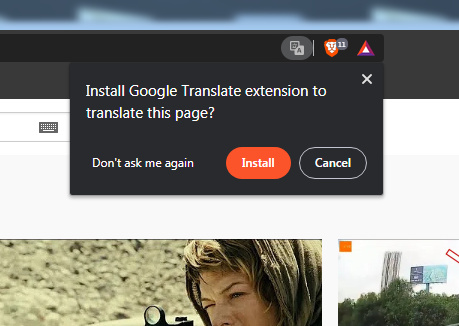
I still use continue, but please help Me fix it, I wait for You to reply