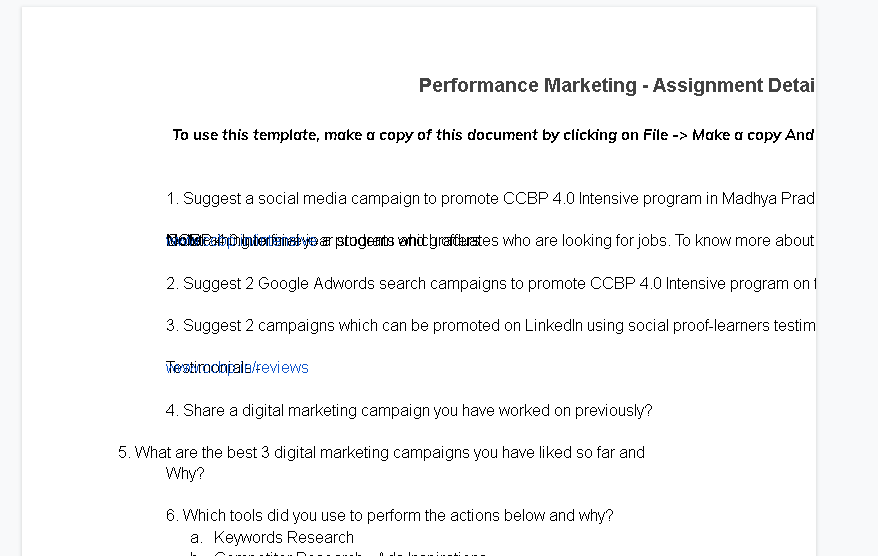Hi, I’m facing a minor issue in google Sheets and docs. I’m not able to clearly see the words and letters as they are getting overlapped. Also the formatting is getting out of sync. @JimB1
Did you setup any specific screen size other than 100% or any other setting that affects the way things are displayed?
Also, disable all your extensions, restart the browser and check if you still face the problem. It may be one of the extensions.
I work intensively with google sheets and all is showing perfectly for me.
1 Like
No, didn’t change any settings or screen size.
Also tried your suggestion didn’t work, its same as before.
Hi
- Open
brave://settings/clearBrowserDataand clear browsing data. - Open
brave://settings/help, click on version, downloand setup and reinstall Brave. - Open
brave://settings/helpand click on Relaunch.
This topic was automatically closed 30 days after the last reply. New replies are no longer allowed.