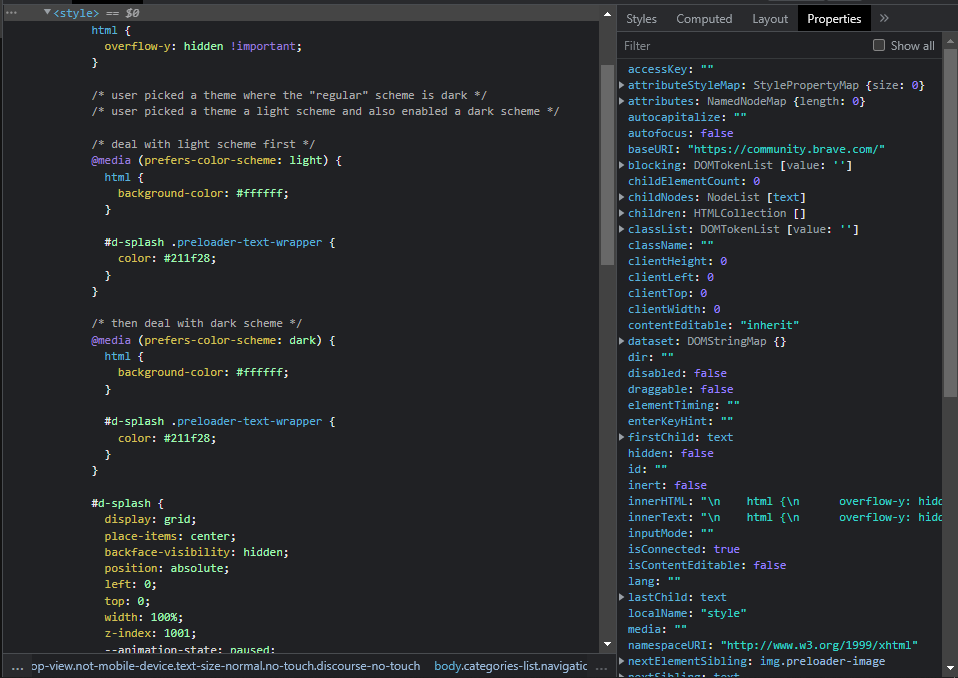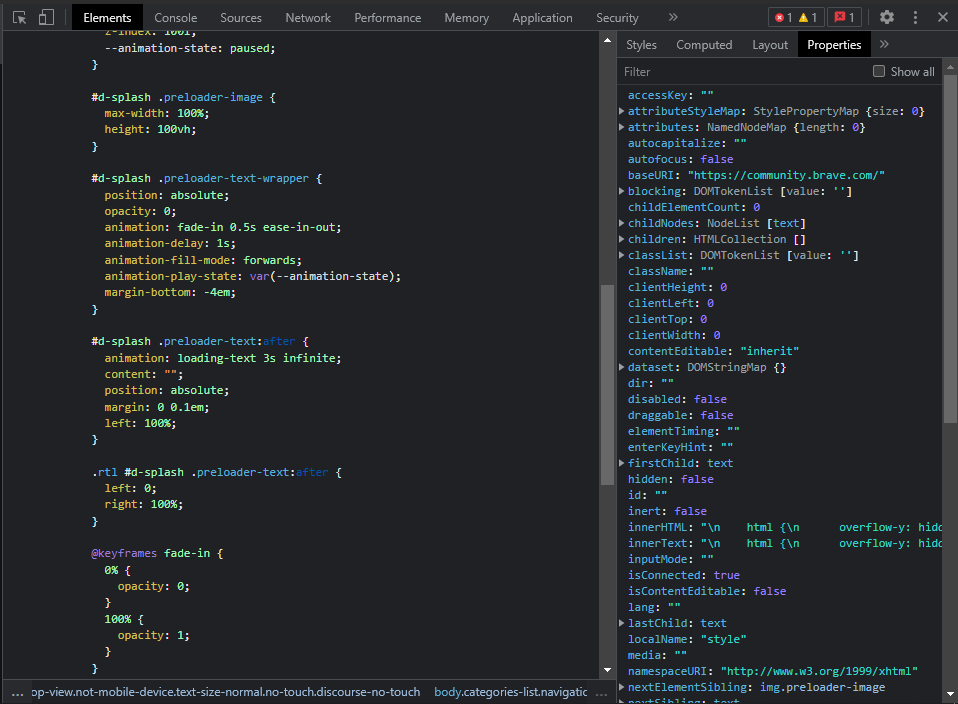Going to any community.brave.com page resulting in a transparent image covering the page (can’t interact with things) and removes the ability to scroll. Upon creating a new profile I can interact freely. Just removing the transparent image does allow me to interact with website but scrolling is still disabled. Resetting theme and setting brave colors to same as windows instead of dark did not work. Was not broken a few days ago. Only differences are one is a new profile (left) and I’m not logged in (left).
After removing the element that is removing the scroll function and using the image to block the screen, I can freely scroll and interact with the website.
What’s inside the element, unsure if any of this is useful.