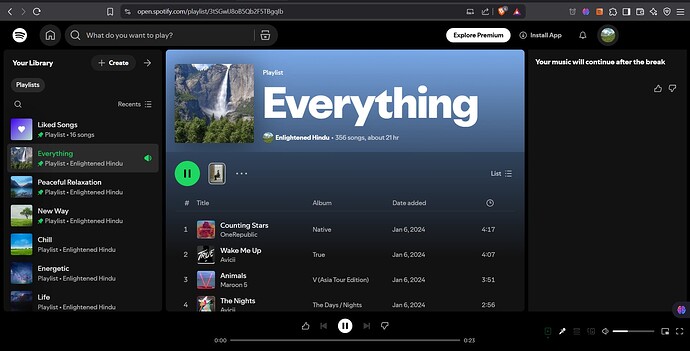Hello, It has been happening to me for quite a while. I tried using every help possible from the previous post whether it of updating your brave ad updater or using the custom filter in the filtering list or removing all the cookies. I have done every single thing that was suggested on the previous application but nothing helping.
FInite
April 7, 2025, 8:26am
2
Since you’ve already tried multiple solutions like updating the ad blocker, using custom filters, and clearing cookies
No Hope for me?
It starts working after I uninstall it and run it in administrator mode; otherwise, it will go back to showing ads. Is there any other method that I can use to fix it?
Possibly? related to a chromium bug. Though my testing with spotify on a unpaid account, had no issues skipping ads. Occasionally brief flash in the top right hand corner, but was working well.
opened 03:19PM - 05 Mar 25 UTC
mv3 hardship
### Prerequisites
- [x] This is **NOT** a [_YouTube_](https://www.github.com/uB… lockOrigin/uAssets/issues/27415), [_Facebook_](https://www.github.com/uBlockOrigin/uAssets/issues/3367), [_Twitch_](https://www.github.com/uBlockOrigin/uAssets/issues/5184) or [_a shortener/hosting site_](https://github.com/uBlockOrigin/uAssets/discussions/17361) report. _These sites MUST be reported by clicking their **respective links**_.
- [x] I read and understand the [policy about what is a valid filter issue](https://github.com/uBlockOrigin/uAssets/blob/master/README.md#uassets).
- [x] I verified that this issue is not a duplicate. (Use this [button](https://user-images.githubusercontent.com/585534/146582579-c32707a0-36a1-4cc5-ad50-83172c9f67a8.png) to find out.). Comment in the old issue threads even when they are closed or even if you have a different problem.
- [x] I did not remove any of the [default filter lists](https://github.com/user-attachments/assets/bb684e44-f4c2-4bed-a072-f053416d386e), or I have verified that the issue was not caused by removing any of the default lists.
- [x] I did not enable additional filter lists, or I have verified that the issue still occurs without enabling additional filter lists.
- [x] I have verified that the issue still exists after using the [`Complete` filtering mode](https://user-images.githubusercontent.com/585534/195342612-85d109d9-9006-4eb5-95a5-fec8a4f233ea.png).
- [x] I have verified that the web browser's built-in content blocker/tracking protection, [network wide/DNS blocking](https://en.wikipedia.org/wiki/DNS_blocking), or my VPN is not causing the issue.
- [x] I have turned off all other extensions and the issue still persists. (exception "[Firefox Multi-Account Containers](https://addons.mozilla.org/en-US/firefox/addon/multi-account-containers)").
- [x] If this is about a breakage or detection, I have verified that it is caused by uBO Lite and isn't a site or browser issue.
- [x] I did not answer truthfully to **ALL** the above checkboxes.
### URL address of the web page
`https://open.spotify.com/playlist/32BABvXOStawGjMoGnCTs8`
### Category
ads
### Description
This ad blocker does not help with Spotify. It does remove all ads on YouTube but it's only not working on Spotify. Many ads are popping up and the ad blocker doing nothing.
### Other extensions used
I've used UBlock Origin.
### Screenshot(s)
<details>
<summary>Screenshot(s)</summary>
</details>
### Configuration
```yaml
version: uBOL 2025.2.23.1382
mode: complete / basic
rulesets:
default
badware
urlhaus-full
openphish-domains
fra-0
```
opened 05:56PM - 12 Aug 24 UTC
Bug
Priority: P4
MV3
### Please answer the following questions for yourself before submitting an issu… e
- [X] Filters were updated before reproducing an issue
- [X] I checked the [knowledge base](https://adguard.com/kb/) and found no answer
- [X] I checked to make sure that this issue has not already been filed
### AdGuard Extension version
5.0.33
### Browser version
Edge 127
### OS version
Windows 11
### Ad Blocking
AdGuard Base filter
### Privacy
AdGuard Tracking Protection filter
### Social
_No response_
### Annoyances
AdGuard Cookie Notices filter, AdGuard Popups filter, AdGuard Mobile App Banners filter, AdGuard Other Annoyances filter, AdGuard Widgets filter
### Security
_No response_
### Other
_No response_
### Language-specific
_No response_
### What Tracking protection options do you have enabled?
_No response_
### Issue Details
Steps to reproduce:
1. Open spotify web player using a free account.
2. Start song radio, skip to the next song until playback stops due to an ad playing.
### Expected Behavior
Song is skipped and continues playback after short delay (MV2 extension behaviour).
### Actual Behavior
Song is skipped, ad displays but never plays, player is left in broken state that requires a refresh.
### Screenshots
<details><summary>Screenshot 1</summary>
</details>
### Additional Information
Dev console shows these errors:
`Denying load of chrome-extension://apjcbfpjihpedihablmalmbbhjpklbdf/web-accessible-resources/redirects/noopmp4.mp4. Resources must be listed in the web_accessible_resources manifest key in order to be loaded by pages outside the extension.`
More rarely:
`GET https://audio-ak-spotify-com.akamaized.net
net::ERR_UNSAFE_REDIRECT`
system
May 14, 2025, 7:37am
6
This topic was automatically closed 30 days after the last reply. New replies are no longer allowed.