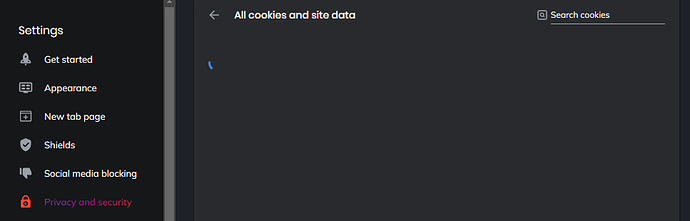Description of the issue:
Settings / All cookies and site data (where we can search for cookies, remove them, &c) hangs, trying to fetch cookies.
**Steps to Reproduce (add as many as necessary):
- Open Settings
- Click: Privacy and Security
- Click: Cookies and other site data
- See all cookies and site data.
(Or just get to the same location by searching Cookies; the result is the same.)
Actual Result (gifs and screenshots are welcome!):
Expected result:
All cookie info should appear, we should be able to remove them selectively, like before.
Reproduces how often:
Always, ever since upgrading to the latest version, details below:
Operating System and Brave Version(See the About Brave page in the main menu):
[Version 1.29.77 Chromium: 93.0.4577.63 (Official Build) (64-bit)
Additional Information:
Searching for cookies I know exist, does not change the issue either:

Please help.
Gwelwhir.