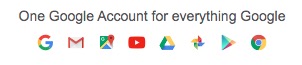Hi there,
Today my Brave started to crash every 15min to 30min. I will paste the error code below as I don’t understand anything about coding. I already uninstalled and installed again and the problem still continues. Can anybody help me here? I really don’t want to change my browser and use google chrome.
Process: Brave Browser [60260]
Path: /Applications/Brave Browser.app/Contents/MacOS/Brave Browser
Identifier: com.brave.Browser
Version: 102.1.39.120 (139.120)
Code Type: X86-64 (Native)
Parent Process: ??? [1]
Responsible: Brave Browser [60260]
User ID: 501
Date/Time: 2022-06-10 21:21:10.907 +1000
OS Version: Mac OS X 10.14.6 (18G9323)
Report Version: 12
Bridge OS Version: 5.5 (18P4759a)
Anonymous UUID: AAA1D9F8-8910-0BF3-F55D-A5855531802A
Sleep/Wake UUID: 2D71111C-E585-4B7E-BE26-E580B9E9772E
Time Awake Since Boot: 1600000 seconds
Time Since Wake: 57000 seconds
System Integrity Protection: enabled
Crashed Thread: 0 CrBrowserMain Dispatch queue: com.apple.main-thread
Exception Type: EXC_BREAKPOINT (SIGTRAP)
Exception Codes: 0x0000000000000002, 0x0000000000000000