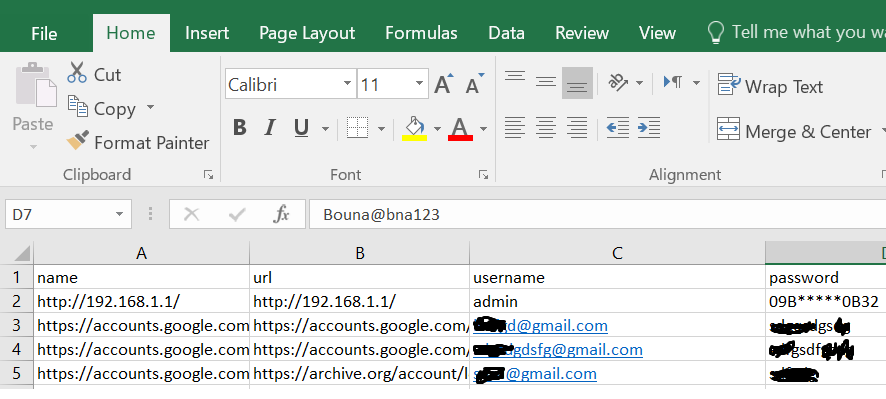Hi
Try this (For Windows 11 64bit PC) :
NOTE: If not working try to use the same password to login to Windows in new and old SSDs.
- Open Chromepass freeware from nirsoft.
- Run as administrator.
- Click on File, Advanced then Paste location of uSER DATA as in image, ie from location of old SSD.
- Click OK; Do you see your passwords?.
If you see them:
- CTRL+A
- Paste in EXCEL
- Delete the columns not needed and leave only name,url,username,password
- Save as *.CSV