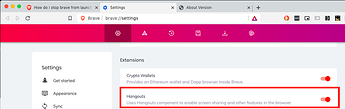Hello, @ericlark. @megaspaz has a good suggestion. Could you provide your versions of macOS and Brave? You can get both by opening a new tab in Brave, typing brave://version in address bar of new tab, and hitting return.
Something that at least used to trigger opening Brave (and Chrome) is if Hangouts is turned on (click to enlarge):
Could you provide your versions of macOS and Brave? You can get both by opening a new tab in Brave, typing brave://version in address bar of new tab, and hitting return.
In macOS 10.14.6, the places I know that house startup items are:
- In System Preferences, Users & Groups, Login Items for your account
- In your home folder/Library/LaunchAgents
- In /System/Library/StartupItems
- In /Library/StartupItems
There may be others, but if you removed Brave/links to it from those and it still does opens on reboot, either there’s another place or there’s another program calling Brave to open.
To simplify, consider using tools like MacPilot (free), CCleaner (free to a point), CleanMyMac (free to a point) for their ability to collect user-configurable startup items in one place or close enough. CCleaner and CleanMyMac also provide antimalware features, more so CleanMyMac, though that may require purchase.
MacPilot’s interface:
CCleaner:
CleanMyMac: