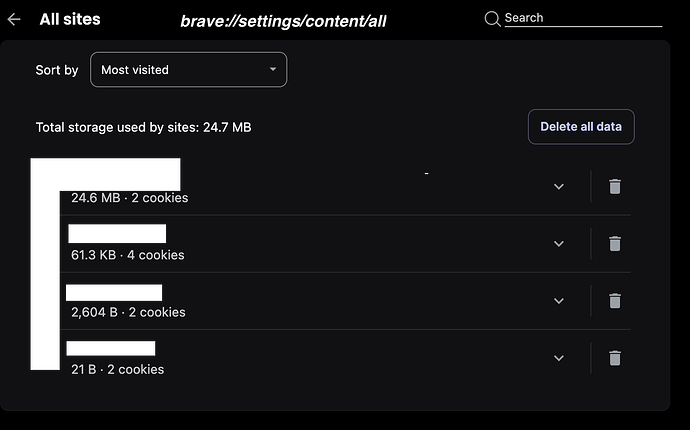I tired something different this time, and the settings worked as they were supposed to.
Brave, Version 1.75.161 Chromium: 132.0.6834.83 (Official Build) beta (64-bit)
Normally, at the end of my session, I’d close Brave and then shutdown my PC right after. This time, I instead:
- Closed and relaunched Brave.
- Cookies, extension and other data were cleared, as expected.
- Signed into my password manager extension (LastPass), and a few sites so I’d have something to check against (Twitch, Netflix & this forum)
- Exited Brave again, as I normally would and then shutdown my PC.
8-10 hours later, I turn my PC on, and upon launching Brave, all site/extension data had been cleared as intended.
So I’m not sure what’s going on. I’ll repeat the same process again tonight and see if I get the same working-as-expected results. After that, I’ll go back to my typical routine, and see if I get the issues that I’ve been having.
Maybe it’s something to do with how long I have my session open?..
Just to add as many details as possible, I usually sign-in to my emails using an incognito window. In this case, Twitch required an authentication code, and so I used an incognito window to sign-in during this test.
This window is normally open until I exit Brave, but I’ve always made a point to close it before closing the main Brave window.