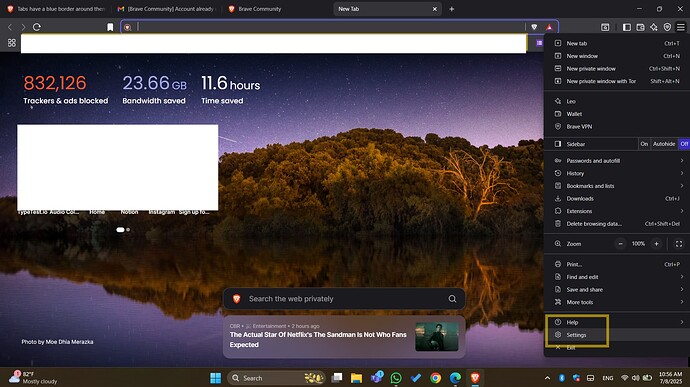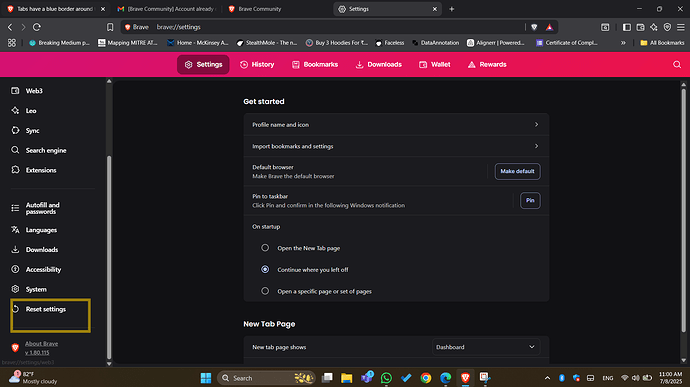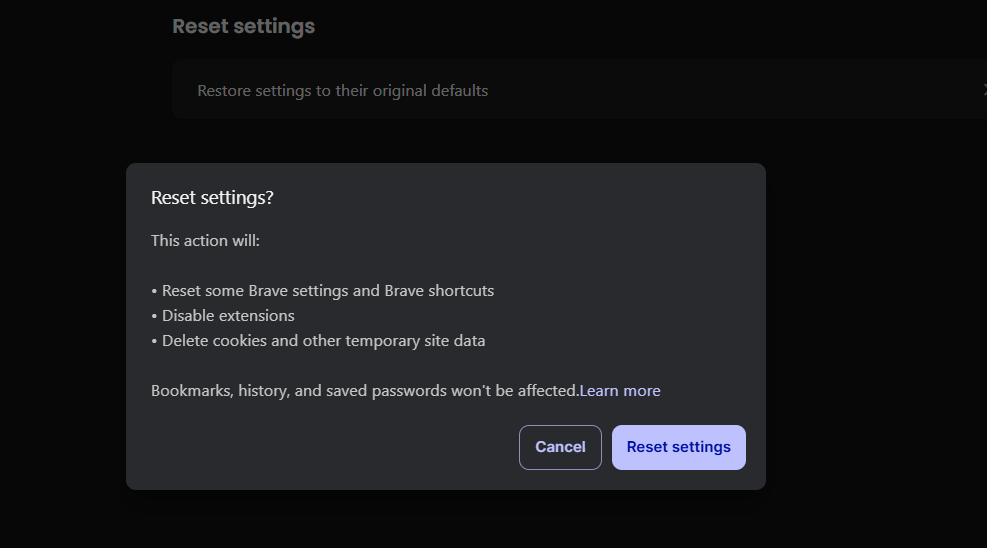Here’s the solution if anyone facing blue color border around the tabs the simple solution is to reset your browser settings and then close your browser and reopen your brave browser, your problem will solved, I tried it I have same issue of blue color border after that I reset my brave browser settings and reopen my browser and that’s blue border around tabs gone.
Note:- Reset browser settings does not remove your saved passwords or booksmarks so don’t worry.
**Now How To Reset Your Browser Settings **
-
First Go To Settings
-
Scroll Down and Left Side You Found the Reset Settings Option Click On That
-
After That click Reset Settings Button One Small Dialog Box Will Open and Click on Reset Settings Button and your problem solved.
After That Close Your Brave Browser and Reopen that your problem will definitely solved.
Thank You Very Much.