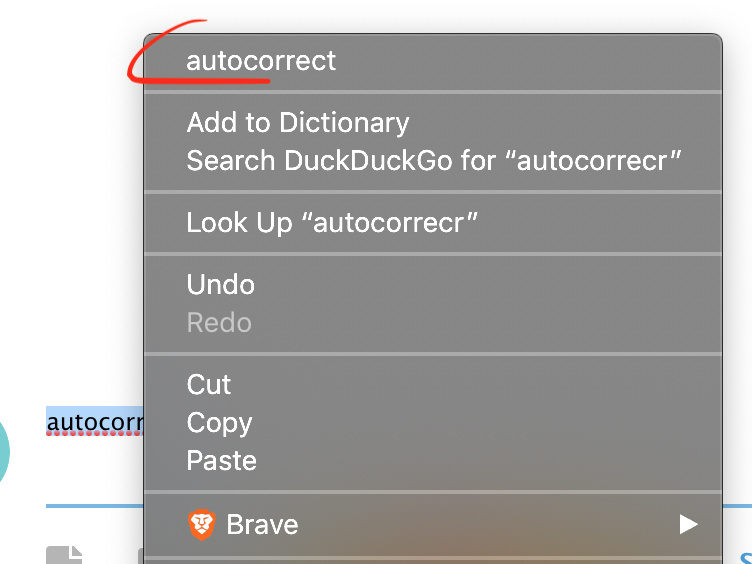Description of the issue:
I can’t seem to figure out to enable autocorrect for Russian language. The spellcheck does appear to be working as indicated by misspelled words being underlined, but context menu doesn’t offer any alternative spellings as it does with English.
Brave Version( check About Brave):
10.14.6
Version 1.8.96 Chromium: 81.0.4044.138 (Official Build) (64-bit)
Additional Information:
I have latest Brave running on another (Windows 10) machine and exhibits no such issues.