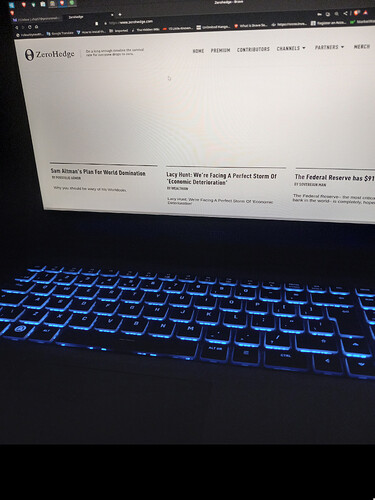I looked for a category for this problem but
could not find anything.
I made changes to a website under “inspect”.
A fools move. I rendered the site inoperable.
Is there any way to undo this?
All is current as of email date.
@chip57,
Making changes in the dev tools inspector is not typically a permanent change. Simply refreshing the page should remove anything you’ve changed unless specified otherwise (which isn’t easy to do on accident).
What changes did you make and to what site?
Mattches,
Appreciate the response. I cannot even begin to tell you my steps, as I thought this would be a temporary move myself. I was curious about eliminating or altering some aspects of a site I use and started making changes. The changes resulted in much greater distances between the bottom boarder of one section and the top boarder of the next section. I am able to operate the site, it is just very awkward and clumsy, taking an inordinate amount of time when navigating. The results of my experimenting ended up being permanent. I really don’t want to start over with new identity and lose all passwords and usernames. I was hoping for a reset button, or similar, to return to original coding.
Chip57
Forgot, the site was www,ZeroHedgecom
Changes in Devtools will only work while you have Devtools opened or Refresh, there are no permanent changes as Mattches explains, and the ones that can survive after a refresh, again, only apply if Devtools are opened, like changing the User-Agent or modifying the device or something like that.
So whatever problems you are having, it wasn’t your changes.
Also, CSS is CSS, that shouldn’t affect anything performance wise, unless you add tons of rules and elements that weren’t there, just changing tiny CSS properties will not break anything, only visual.
The only thing that should be permanent is Adblocker rules, if you used Element Picker or something, because adblocker only injects a display: none !important CSS property to the html elements you ‘select’.
Next time, if you want to change how a website looks, you have to use the adblocker, but you have to manually write the rules.
Go to brave://adblock and use the :style() rule, you can inject or override any CSS property.
Of course you need to know how Adblockers work.
You can take this as a quick guide how it works: https://github.com/gorhill/uBlock/wiki/Static-filter-syntax#subjectstylearg
Brave supports uBlock syntaxes, not Adguard or ABP.
Brave doesn’t allow Generic rules, so you need to always specify a domain.
Brave doesn’t support Procedurals by uBlock (yet), so for cosmetics to work and as long as it is a valid CSS selector or pesudo-class https://developer.mozilla.org/en-US/docs/Web/CSS/CSS_selectors it will work.
You might want to always add !important because if the rule exists, it will not be overridden, and it is easier just to do that always even if you are injecting a new CSS property.
Next time you need to show your problem, use screenshots, Brave already supports to take screenshots or go to Devtools and use he screenshots function found in Ctrl+Shift+P to take full page screenshots.
For example, this is how the website looks on my side.
Please find the attachment. It’s the best I could do to show how different the site appears now. This is all way above my pay grade. When I screen printed, it looked the way the site should, very frustrating. Makes me look like a liar. All other sites look normal. Some how, the changes I made stuck. Shame on me for playing where I shouldn’t. This is the first email from my phone. Slow as mud. I’m thinking I’m borked here. I appreciate your time and knowledge, there were great links to learn from you supplied. I’m too old for all this with many other things to attend to. Many thanks, cheers.
Do you see the same problem when you use InPrivate mode?
Do you see anything added to custom filters in brave://adblock ?
what about going to brave://settings/content/siteDetails?site=https%3A%2F%2Fwww.zerohedge.com and reset the data and permissions?
I mean, it looks fine on Windows, and you said it was okay before, so there should be an explanation about this. but it wasn’t Devtools if you for example restarted the browser and all that, but looks like the sidebars are gone and maybe somehow the images were blocked or something.
So better check permissions first, since it could be anything there and the adblocker which is the only way to truly block everything and make changes to the page.
Thanks Emi, appreciate the help very much.
Private mode has same issues.
I reset adblock to have 0
items and reset data and permissions.
You mention Windows, I’m using Linux Ubuntu latest ver.
I was able to find this in dev
Failed to load resource: net::ERR_BLOCKED_BY_CLIENT
d2c4ylitp1qu24.cloudfront.net/script.js:1 Failed to load resource: net::ERR_BLOCKED_BY_CLIENT
get.s-onetag.com/89f82ae8-e602-44a4-a942-b2f1ba085dc9/tag.min.js:1 Failed to load resource: net::ERR_BLOCKED_BY_CLIENT
DevTools failed to load source map: Could not load content for https://cdn.neverbounce.com/widget/dist/NeverBounce.js.map: HTTP error: status code 403, net::ERR_HTTP_RESPONSE_CODE_FAILURE
Like I said, you need to explain more or show screenshots.
What did you see in brave://adblock
Did you enable or disable any Regional list? Like EasyList Cookie or uBlock annoyances or something? because if you enable too many, the site won’t load or probably any site won’t load.
Did you added any Custom filter list?
Did you had any thing in Create custom filters box? or was it empty?
What happens if you add www.zerohedge.com to brave://settings/content/braveShields shields down?
Did you enable any flag in brave://flags/? you can also start the browser with --no-experiments.
Or you could also test if it is something in your network by starting the browser with --user-data-dir= give it a temporary path and see if Linux has a bug or something, because it could easily be Linux and not even your profile, so, to discard that, it would be good to start the browser clean.
You can use multiple Brave browser instances when using user-data-dir, you don’t need to close the browser because they act independently.
It is better than creating a new profile.
You can also rename files like Local State or Preferences which control global and local settings, that way you don’t remove any history or password or anything, but you can still reset settings, you can rename the files back and you should get the settings back, like a test, close browser, rename, open browser, see if the problem persists and then you are sure it is something in those files.
Since it happens in Private mode I doubt it is an extensions because you have to allow them to work in Private mode, but there is always --disable-extensions, if you want to try it.
The brave://settings/content/braveShields shields down did the trick. The blank spaces immediately filled in with advert pics. I’d like to have the gaps eliminated but I’m happy just knowing they’re being blocked. This has been quite an education for me and I really appreciate your help. You gave me several things to check each time and I found that to be so much better than other support teams protocols that go back and forth with one possibility. Many up-votes! Thank you very much.
Cheers,
Chip57
Well, then it’s the Shields.
If you want to find what part of the Shields is causing issues, You can go to ZeroHedge in InPrivate mode (so changes don’t ‘bake’), turn Shields on, and then click on the Shields button and set the Adblocker from Aggressively block trackers & ads to Allow all trackers & ads.
That way you know it is the Adblocking causing it, although I tested with other settings and only blocking Scripts changed the page a little, but not too much.
So it should be something in brave://adblock
This is what I mean you should look forward, this is how it looks in a clean profile with only the Block Cookie notices setting on:
if anything you could just rename Local State file and open Brave and test, Local State will manage the global Adblock settings like custom rules or filter lists, if it works, then it is that.
I doubt it is a default filter causing it.
You need check brave://adblock
anything zerohedge.com## will be a cosmetic filter which will affect HTML elements.
Or maybe like I said, a custom adblock filter decided to remove the sidebars or something.
A screenshot like the one I provided could help, because it’s something inside the adblock page.
This topic was automatically closed 60 days after the last reply. New replies are no longer allowed.