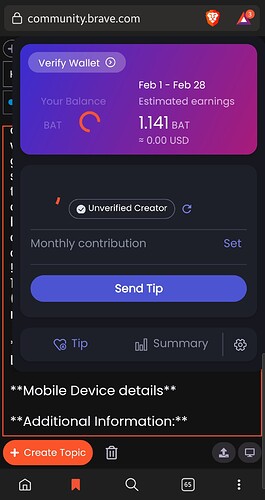Troubleshooting technical issues is much easier when both the user and support agent practice clear communication. For this reason, we have provided the template below for you to fill out with information about your issue. Please provide as much detail as possible so we can most efficiently resolve your problem.
Description of the issue:
How can this issue be reproduced?
- Download brave from App Store on iPadOS 15 open brave bower
- Go to YouTube or any other websites that plays videos and start playing video
- You will notice automatically brave browser consistently freezing and locking up and the sreen always zoom in. When you try to zoom back out the screen freezes and looks up or when you touch the screen it puts the video in pnp mode and then sends you back to the previous screen. when you tap on the screen to navigate to another video its unresponsive it doesn’t recognize touching on the screen takes repeated touches. Sometimes the screen is oversensitive when i tap to play a video other times i have to press really hard or i have to tap the screen 3-5 times. But most of the time on my iPad the only way to play a video its to hold down on the screen tell i see the pop-up banner and click play video on new tab.
Expected result:
So there is two issues when using Brave browser on my iPad
- it will block YouTube ads but it does not Block 90% of ads from other websites that redirect you to a new tab to see ads, nor does it block pop up or redirect ads On the other websites when you go to press the play button on the video. For some reason it is pretty much tailored to only blocking YouTube ADs?
- The second problem is watching videos on YouTube consistently freezes and lags. So the page will actually freeze if I can add the screenshot I will send you it. When it’s not freezing it’s kind of like in between freezing and it will grabs the page itself then freeze. When I’m on YouTube And I’m watching A video or even if it’s paused it will bearhug the page and so when I tried to scroll down it will try to zoom in or zoom out it’s like it’s giving it a bear hug and then whenever you try to scroll down or something or scroll up it zooms in mostly.
- When you go to tap the screen on an iPad to go to another video, Or try to pause it, Play a video or try to do anything that revolves touching the screen it will either not respond to the touch what or it is overly sensitive to the touch. And example of this is when you go to tap on a video to watch it on YouTube or any other site will show visual feedback of like the borders of the button you’re trying to push it’ll show that part but it won’t actually do anything it’s just like it’s brain dead other times if you barely touch the screen it it’s over sensitive so you end up hitting the wrong button several times.
I really would like to use Brave all the time but currently I have installed on my iPad Firefox, Firefox Focus , Microsoft Edge, Safari, Crypto Tab Browser, and I have both Google and Bing installed I don’t consider those browsers their search engines but people use them that way! I use Brave several times every day for the most part to watch YouTube because out of the box it blocks ads the best on YouTube and of course the privacy features out of the box are the best. But recently I discovered Brave doesn’t have support for all YouTube video resolutions I’m mean if go To Safari and pull up YouTube you will see 144, 240, 360, 480, 720HD, 1080HD, and higher hd I can’t remember what those #s our. The brave browser only supports auto 144 360 480 720 but its completely random and only shows me 2 or 3 options at any time.
I also need help with brave rewards on my Galaxy Note9 since December I haven’t been available to clam 4 rewards. But it did give me 1 of the 4 rewards a few days a ago and i also got a reward in In December and January but ever time i open brave and try to clam the last 3 rewards it fails and says to try again later? But the bigger issue now is after this last update which I read on Play Store and maybe I’m completely wrong but I don’t remember it saying it was gonna redo the look and functions of brave rewards? Because I still see an orange 3 on the upright of the BAT Triangle but now the claim button is missing i mean i could be completely wrong but i thought that because that’s what i did on the other times it said i had a reward i would click on the triangle cause it’s got a number on the top of it it’s saying claim me side open the triangle and claim now but when I open the triangle it just has the # of bat i have there’s no way to possibly claim it but is showing that i need to claim it.
Brave Version( check About Brave):
Mobile Device details
Additional Information: