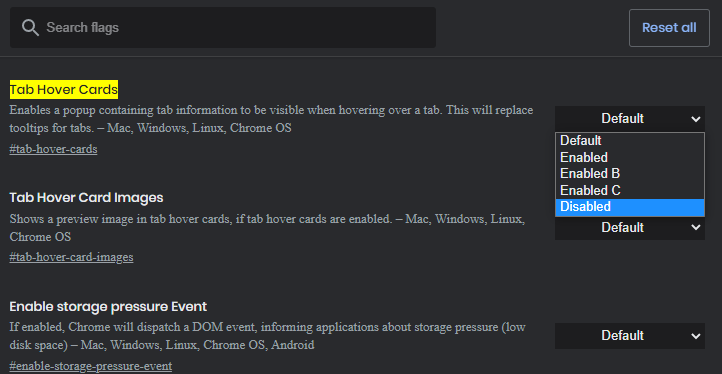NOTE: Any “one-liner” or topics requesting support or reporting bugs that do not make an effort to include as much of this information as possible will not be responded to. Repeatedly posting as such is grounds for banning._
Please try to adhere to this template when reporting bugs. If you think you don’t need to fill out every section in the template fill out as much of it as you can and please be as descriptive as possible when posting.
<---------Delete this line and everything above before posting---------->
Description of the issue:
Steps to Reproduce (add as many as necessary): 1. 2. 3.
Actual Result (gifs and screenshots are welcome!):
Expected result:
Reproduces how often:
Operating System and Brave Version(See the About Brave page in the main menu):
Additional Information:
After opening any web page, when my mouse hovers over any link, I get a “tooltip” which indicates the address to which activating the link will lead. Hovering over photos or videos reveals descriptive information about the item. I find this distracting and annoying especially because the tooltip (which appears in the lower left corner of the web page) covers some of the information on the page.
I would like to disable this feature but after much searching have been unable to find a solution.
Is there a way to permanently eliminate these tooltips? If I do find that I need the address related to a link, I can always use the context menu to copy the address to my clipboard. An additional context menu entry to reveal the address of the link would be much more useful.