I’ve been using brave since 2019. Until now i was not able to set custom wallpaper. Really is there an option to change wallpaper moreover than brave ad wallpaper?
Not possible as of the moment, but developers are looking forward to introducing this possibility soon.
opened 12:26AM - 13 Apr 21 UTC
feature/new-tab
priority/P3
OS/Desktop
## Description
On the new tab page, expose settings to allow users to custom… ize the new tab page with colors, gradients, Brave wallpapers, or their own images that they upload.
## Design and UX
Prototype link: https://www.figma.com/proto/FMuS3IZbzqzQTyRHz42Oix/Desktop-NTP?node-id=1016%3A90&viewport=607%2C480%2C0.1668190062046051&scaling=min-zoom&page-id=1016%3A89

The new feature includes a set of solid colors for users to choose from:

The new feature includes a set of gradients for users to choose from:

### Sponsored images toggle
The sponsored images toggle is at the top level under Customize Dashboard > Background images. Users are able to have sponsored images on/off independently of whether they have their own uploaded background, a Brave background, solid color, or gradient background selected. When the user has Brave Ads off, it will prompt them to "Start using Rewards".

Once clicked, the Rewards onboarding tutorial will show.

When the user visits the sponsored images toggle again, the "Start using Rewards" button will be hidden and it will inform them that they are earning tokens for seeing sponsored images.

### Dark theme
Dark theme is supported:
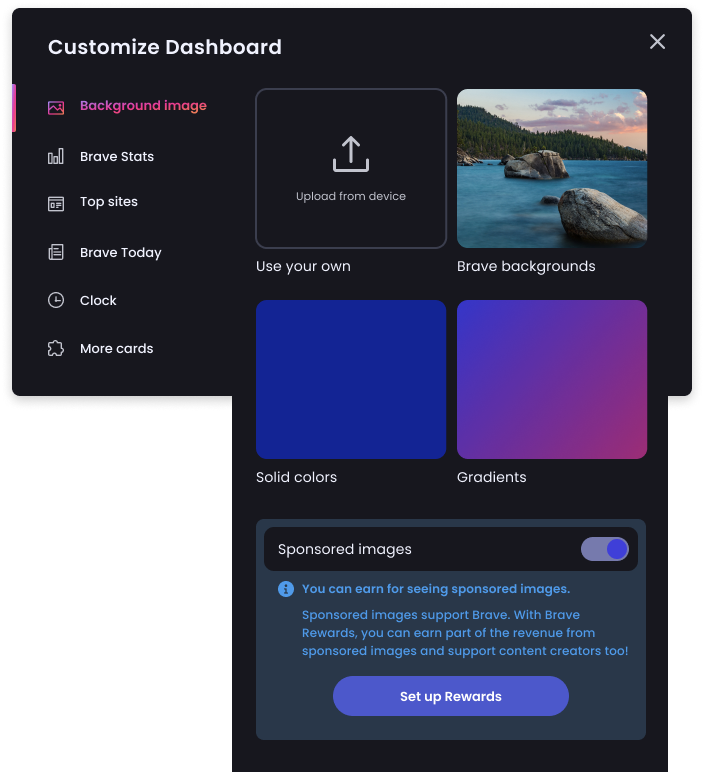

## Assets
Figma: https://www.figma.com/file/FMuS3IZbzqzQTyRHz42Oix/?node-id=900%3A32768
Some interaction states are not included in the above Figma file because they use our shared Brave button and toggle components. Refer to the component documentation.
- Buttons: https://www.figma.com/file/z9wmg2FCwuXx9FLbDo5avJ/Platform-UI-Brave-desktop?node-id=1011%3A0
- Toggles: https://www.figma.com/file/z9wmg2FCwuXx9FLbDo5avJ/Platform-UI-Brave-desktop?node-id=1051%3A128
system
November 9, 2021, 8:45am
3
This topic was automatically closed 60 days after the last reply. New replies are no longer allowed.