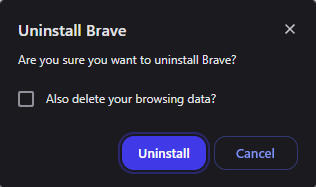Troubleshooting technical issues is much easier when both the user and support agent practice clear communication. For this reason, we have provided the template below for you to fill out with information about your issue. Please provide as much detail as possible so we can most efficiently resolve your problem.
Delete the any text above the line separator below before posting
Description of the issue:
Protection is not working
Exact URL of the website in question:
All sites
Screenshot of the ad as it appears in Brave:
Did the issue present with default Shields settings? (yes/no)
yes
Does the site function as expected when Shields are turned off?
yes
Does the ad appear when using a Private window as well? (yes/no)
yes
What OS are you using when you see the ad?
all
Brave version (check About Brave):
v1.80.120
@SupremeCaos can you please give a straight answer to this? Which OS are you having this issue on?
@SupremeCaos okay, so I do think I know the issue. Just to confirm, can you go to brave://components and try to update everything? I’m assuming you’re going to have some of the components give you an update error. If so, then we know the issue and you’ll need to follow instructions as shown at https://github.com/brave/brave-browser/issues/38609#issuecomment-2195847971
If that is too complicated, then you’ll need to do a clean reinstallation of Brave. Before doing this, make sure to export passwords and bookmarks. Then uninstall and choose the Delete browsing data prompt that comes up.
This will purge all folders from Brave. Then you can install again and it should be working. At which you just import your bookmarks and passwords again.
Obviously clean reinstallation is more annoying, but a lot of people find it simpler compared to trying to reassign permissions.