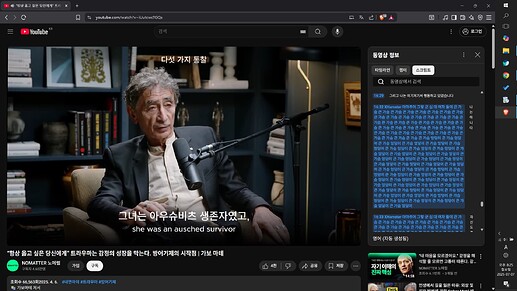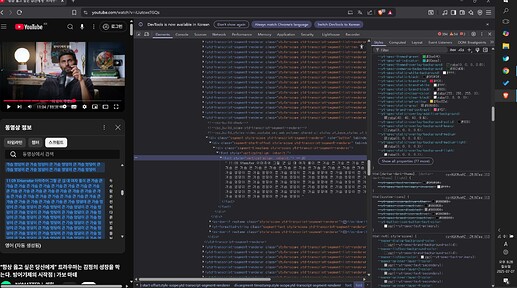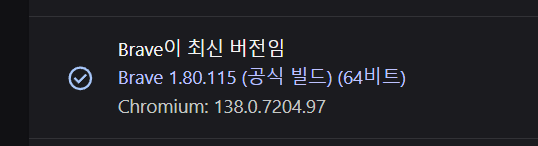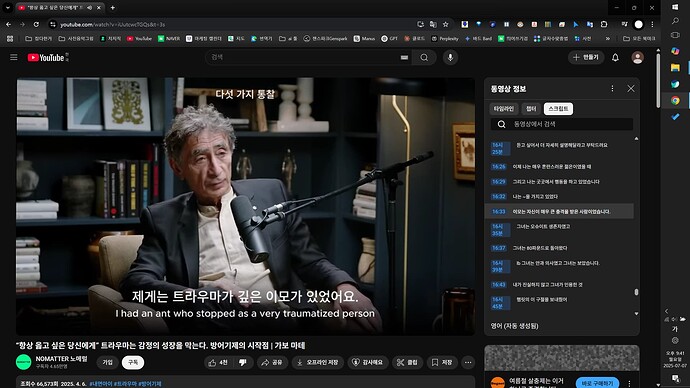Description of the issue:
How can this issue be reproduced?
Here are the steps in order:
- Click the ‘Show transcript’ feature on a YouTube video
- Click ‘Translate to Korean’ for the English transcript.
- The transcript content disappears and is replaced with
the name of an adult website and keywords.
Expected result:
|
(youtu.be/iUutcwcTGQs?si=Bm6W9jQrb0NZ3aZO&t=994)
A problem related to adult keyword scripts was detected from 16:32.
This is not just happening with this video; it occurs with all English transcripts when I attempt to translate them
Brave Version( check About Brave):
Additional Information:
- Reset Brave browser settings.
- Removed all extensions.
- Uninstalled and reinstalled the Brave browser.
- Disabled Brave Shields.
- Removed Service Workers via
brave://serviceworker-internals/. - Deleted the entire Brave User Data folder:
C:\Users\1234\AppData\Local\BraveSoftware\Brave-Browser\User Data\Default\Service Worker\CacheStorage - Deleted cache folders in AppData.
- Used BCUninstaller to remove Brave-related registry entries.
- Ran a full system virus scan.
- No issues occur when translating from English to Japanese.
- The issue occurs only when translating from English to Korean.
- The issue does not occur in the Chrome browser — only in the Brave browser.