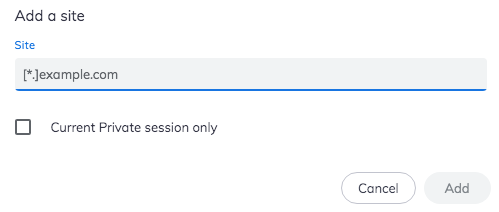@Laura
Suppose your company website is: https://www.ourcompany.com/
Substitute your actual company website domain name for outcompany.com in the following steps.
In a Brave Browser > New Window, go to: brave://settings/cookies
Scroll down that settings page, to Sites that can always use cookies
Click the Add button. You will see an entry window:

Enter [*.]ourcompany.com as the site . . . but Do Not Enable:
Current Private session onlyIncluding third-party cookies on this site
Click the Add button
Next, go to: brave://settings/content/javascript
Scroll down that javascript settings page to Allowed to use javascript
Click the Add button. You will see an entry window:
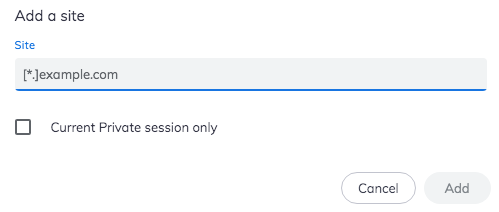
Enter [*.]ourcompany.com as the site . . . but Do Not Enable:
Current Private session only
Click the Add button
–
Test your access to your company web pages, by using both types of new windows:
- Brave Browser > New Window
- Brave Browser > New Private Window
Sometimes you may need to reload a web page; and sometimes a couple reloads. Do not worry about doing so.
–
I just visited The Bleacher Report website. I clicked on the Allow selection for some of the sources of JavaScripts, in the site-specific Shields (v1) (Lion icon) panel (right end of the Brave Browser URL address field).
The sources that I clicked on in order to Allow, are therefore now showing the Block selection.
The sources for which I did NOT click on the Allow selection, continue to show the Allow selection.
When I first clicked on the site-specific Shields v1 (Lion) icon, I only chose to Allow the bleacherreport.com/ source.
The web page reloaded. After that reload, only portions of the web page showed some information. I could tell, that more JavaScript items need to be allowed.
So, in succession, I clicked on the Allow selection for the others that you see in the screenshot, that now show Block. Such as the following sources:
and there were subsequent reloads, to the point when the web page displayed well.
In other words, I approached the problem, step by step.
–
I recommend Brave Shields version v1
In a Brave Browser - New Window, go to: brave://flags
Search for: Enable Brave Shields
- DISABLE:
Enable Brave Shields v2
- ENABLE:
Enable Brave Shields v1
–