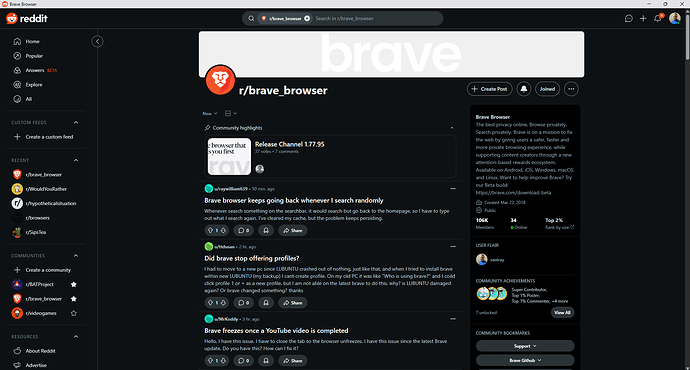@100WattWalrus PWA tend to be more limited, with it relying on the JSON and all from the website. In other words, it’s Facebook that overall controls that opens when you launch the PWA via whatever they set in the start_url defined in the web app’s manifest file.
That said, you can get something of a workaround. It’s a PWA without fully being a PWA. The problem is as much as it looks like a PWA, clicking various links will shift you back over to the full version of the browser.
For example, in the command/target line of the Brave shortcut you have on your desktop, you could have:
"C:\Program Files\BraveSoftware\Brave-Browser\Application\brave.exe" --app=https://www.facebook.com/groups/
What you’re adding is --app=https://www.facebook.com/groups/YourGroupID to the end of what’s already there to launch Brave. You would replace YourGroupID with the right one. Or you could replace Facebook with whichever website you want.
For example, I did it with https://www.reddit.com/r/brave_browser/ and clicking it launches like below. It’s basically a PWA but it’s not actually installed as one.