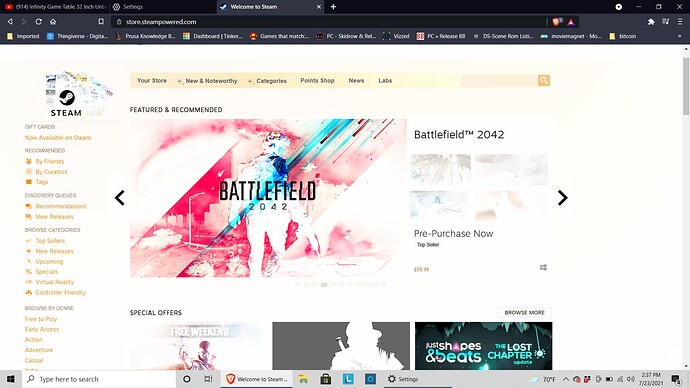Description of the issue:
It seems that many of the pages I visit have totally washed-out colors, so much so that a picture is barely recognizable.
How can this issue be reproduced?
- Opening store.steampowered.com for example, but there are many others.
Expected result:
A webpage that shows true colors as established by the page admin.
Brave Version( check About Brave):
Version 1.27.108 Chromium: 92.0.4515.107 (Official Build) (64-bit)
Additional Information: I’ve included the same website screenshot from Brave & Chrome for comparison. Also, this computer is a brand new Lenovo Ideapad 3 that I just started using this week, with no resolution or other modifications done to it. Oddly enough, the picture I posted from Chrome is quite viewable to me, but the one from Brave is as you see it. Perhaps its not a color issue…am I looking in the wrong place?