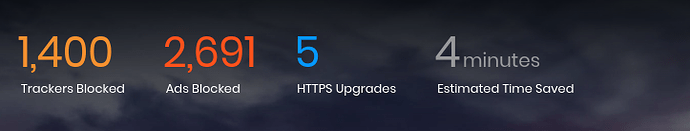After navigating to a url, clicking the home button displays a new tab page with Trackers Blocked, Ads Blocked, HTTPS Upgrades & Estimated Time Saved displaying zeroes.
Steps to Reproduce:
-
Start Brave.
-
Ensure ‘Show Home Button’ is enabled in settings and that ‘New Tab Page’ is selected.
-
Close and restart Brave. The new tab page is displayed showing the appropriate counters.
-
Click the ‘+’ button in the tab bar to open a new tab. The new tab page is displayed showing the appropriate counters.
-
Navigate to a url. For this test I chose brave.com but I find that the issue is present after visiting any url.
-
Click the home button.
Actual Result:
The new tab page is displayed with all counters showing zeroes.

Expected result:
The new tab page should be displayed showing the appropriate counters.
Reproduces how often:
Always
Brave Version(about:brave):
Version 0.56.14 Chromium: 70.0.3538.102 (Official Build) unknown (64-bit)
Reproducible on current live release (yes/no):
Yes
Additional Information:
Arch Linux 4.19.2-arch1-1-ARCH
KDE Plasma 5.14.3