Hello,
I would like to know how I can set the zoom level in Brave to 95%. Thanks.
Hello @ebromanel
Thank you for reaching us and we’re happy to assist you, on desktop there’s “page zoom” option which can be found in Settings > Appearance , IIRC.
Let us know if that works!
To get exactly 95%, for whatever reason you don’t need 90 or 100, you need either an extension (the easy way) or ‘hack it’, which doesn’t require an extension but it can be done.
Zoom system works, by modifying the Preferences file, the presents you see in Settings just do that, write the exact numbers to do that.
If you want to hack it, you need to Ctrl+Shift+C to open Devtools Element picker and select the Zoom settings box/dropdown in Settings > Appearance
Then you click on it so it gets selected, and you expect the element, so you click and expand ▶<select id="zoomLevel" class="md-select" aria-labelledby="pageZoom">
So it looks like:
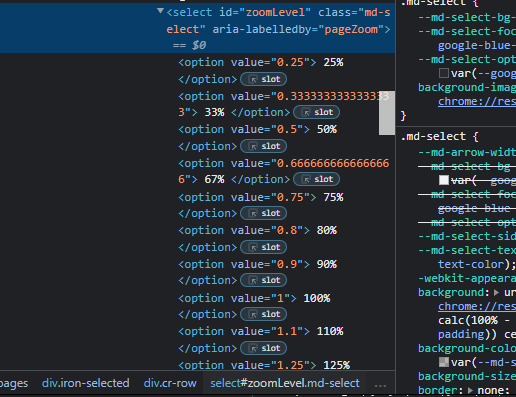
And then all you do is change for example the attribute <option value="0.25"> and change the 0.25 for a 0.95 and then you can change the text for 95% to reflect the change in the drop down. (it will say 25% in the Settings after you make the change, since the zoom level is not recognized by the browser, so don’t worry, it’s normal, and you will have to get used to it if used Devtools to ‘hack it’)
and you get something like this:
So all you do is normally get to the dropdown and select that option 25% or 95% or anything like in my example, to show you it can be any text, because the value is what matters.
When you select that option Brave will write the correct value in the Preferences file.
Of course, this drop down will be replaced by the normal one when you refresh the page, but temporarily you can do it without any extension, if you want to change the value for whatever else you can do it, if you replaced the value with 100% or whatever and want to go back, you have to do it again about changing it with Devtools.
done.
If you think this guide is too much, you can always go to the boring easy way of extensions:
Some extensions like that should work because all they will do is write the ‘right value’ in the preferences file, there is nothing advanced about this, the problem is that the value used in zoom levels is weird.
for example:
125% = 1.2239010857415449
75% = -1.5778829311823859
and of course before I forget:
95% = -0.28133422777602873
Of course, extensions will make it easy to apply any zoom value individually per page, because in that case, you would have to edit the Preferences file to achieve that.
So, it is easy but not everyone will be willing to do it.
But there are some extensions to do what you want!.
This topic was automatically closed 30 days after the last reply. New replies are no longer allowed.

