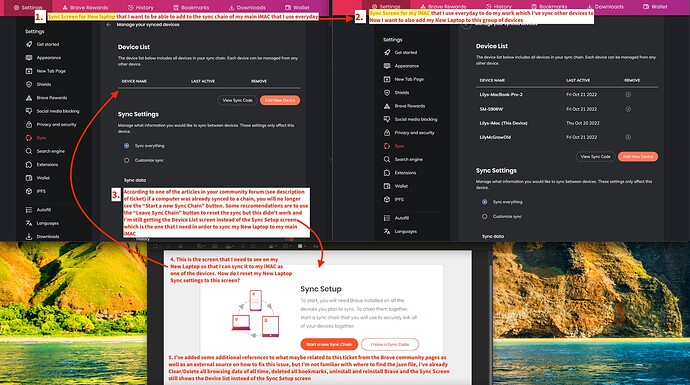NOTE: Any “one-liner” or topics requesting support or reporting bugs that do not make an effort to include as much of this information as possible will not be responded to. Repeatedly posting as such is grounds for banning._
Please try to adhere to this template when reporting bugs. If you think you don’t need to fill out every section in the template fill out as much of it as you can and please be as descriptive as possible when posting.
<---------Delete this line and everything above before posting---------->
Description of the issue:
Unable to reset the Device List so that I can resync my device to another computer
Steps to Reproduce (add as many as necessary): 1. 2. 3.
- Select Sync from Brave Settings from the New laptop (was initially used to sync other devices to, but devices were removed to use the iMAC as the main system for syncing additional devices)
- Select “Manage your synced devices”
- The Device list is displayed but there are no devices listed or associated with the New Laptop
- Select “Leave Sync Chain”
- Select “OK” from the confirmation modal
- Screen resets to the “Manage your synced devices” page
- Select the “Manage your synced devices” button
- The Device list is still there and there is no way for me to add this device to my other computer as the secondary device
- Clear/delete all bookmarks, extensions, browsing data from the beginning of time
- Uninstall Brave and reinstall brave
- Go back to the Sync page
- Device list is displayed instead of the Sync Setup Screen
Actual Result (gifs and screenshots are welcome!):
After taking the steps above, I am not able to reset the Sync chain on the New laptop
Expected result:
- Select Sync from Brave Settings from the New laptop that you want to be synced to the main computer
- Select “Manage your synced devices”
- The Device list is displayed but there are no devices listed or associated with the New Laptop
- Select “Leave Sync Chain”
- Select “OK” from the confirmation modal
- Screen resets to the “Manage your synced devices” page
- Select the “Manage your synced devices” button
- The “Sync Setup” screen should display for you to resync with your main computer
Reproduces how often:
100%
Operating System and Brave Version(See the About Brave page in the main menu):
Version 1.44.112 Chromium: 106.0.5249.119 (Official Build) (x86_64)
Additional Information:
System/OS affected:
macOS Big Sur Version 11.7
Upon investigating this issue, I came across the following information:
https://davison.github.io/2020/12/18/brave-sync.html (which I’ve highlighted in my screenshot that I’m not familiar with where to find the JSON file to reset the sync chain)