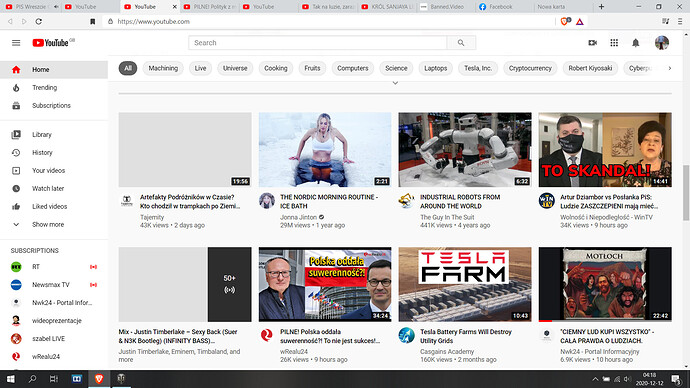@fanboynz No not using VPN used to but not anymore. I got it on PC but not using.
1.Brave Beta works Fine.
2.Microsoft Edge Works Fine.
Brave Official unfortunately doesn’t. Just have tried it. Reinstalled it. No difference.
Close Brave, Try backing up the old profile (just renaming Brave-Browser) in C:\Users\<username>\AppData\Local\BraveSoftware
Then re-launch Brave. and test.
Rename the folder back to return back to the old profile.
@fanboynz It helped thnx i hope it will stay that way long this time. I think there is some glitch if all other solutions helped and then it was going back again to this.
Sorry guys all those changes and steps are very useful, but must say after i do any clean up in any program for example.
- Advance System Care ( uninstalled)
- CCleaner ( unistalled)
- Smart Game Booster still have got it ( and I`ve done system system clean up) very quick clean up small one not as in CCleaner and definitely not as long as in Advance System Care.
…So after doing any Clean up in any program like this even if its so quick
without reset of system and doing all this tips and tricks like Brave-Brovser name folder and back to normal. Its messed up again with Thumbnails. Not doing any more cookies clean up at the moment because i think thats normal for any Clean up program. The thing is they not deleting my login configurations. If i do clean up of cookies manually again in brave setting I`ll need to log in again to my accounts.
Problem is Only with Brave Browser !!!
-Chrome is ok
-Microsoft Edge is ok
-Brave Private mode is ok
-Brave Beta - probably is ok as it was but not using it ( just for tests)
With any of those “good” clean up programs I`ve mentioned only Brave Official even version V1.18.70 gets Thumbnails problems. Its very frustrating guys seriously 
I thank you guys for all your help, but still something is not quiet right if other browsers are fine after any Automatic clean up program.  very sad and frustrating problem
very sad and frustrating problem
Ive reset system, before that deleted manually everything in previous window in Adware Cleaner.
It was some Advance System Care keys and folder in User/Local/Roaming etc
Plus scheduled task for Smart Game Booster
So after Ive followed with Adware Cleaner …
Ive deleted manually those locations.
Must say that i have got IObit Unistaller
And when Im uninstalling programs im “quiet sure” that im uninstalling them plus “All Left Overs”
I was surprised a bit with Adware Cleaner which followed me to those directions In User/Local/Roaming etc
There was still some folders with Advance System Care ( witch Ive Uninstalled with IObit Uninstaller)
So following Adware Clean I left all preinstalled programs like ASUS as they must be there.
After doing This actually helps as well.
I only have done folder renaming in User/AppData/Local/Brave-Brovser
Then DvareClean ups exept preinstalled programs with all this settings marked up in Basic Repair Actions.
Without system reset and with folder rename - didn’t helped this time
So decided marking up more settings in Adware Clean up.
After reset is ok again.
Try to open the image with a second click, you select copy url of the image and open it in another tab, after that reload the video where the image is not seen and it may be solved, if so, you have a Cache problem or storage.
Common possible problems are: Hard Disk Space Full, DNS Problems, and Memory Failure.
You can also count the settings on how the Brave Browser and antivirus data is saved.
The image or YouTube may be going through the antivirus first and then offer you the results.
@Browsers At the moment works fine after AdwareClean and manual deleting some left overs of Advance System Care and automatically plus Smart Game Booster scheduled Task in there.
And very fee reg keys.
I will have to now force this Thumbnail problem by going to Smart Game Booster and do clean up
to try your solution.
Important !!! All images in my problems are loading up !!! ONLY WHEN I HOOVER WITH ARROW ON THEM.
They are blank but when i hoover on them with Arrow they are coming up.
So i think @Browsers Im giving up  but thanks for your advice hahaha
but thanks for your advice hahaha  Ive allready tried lots of things
Ive allready tried lots of things 
It only happens when i do any of Clean up in any program ( Advance System Care, CCleaner, Smart Game Booster)
All other browser are fine !!
Brave official- Problem
Brave private mode - ok
Brave Beta - ok
Chrome- ok
Microsoft Edge - ok
Other Browsers are ok even when Ive had 2 or 3 Clan up program at Same Time !!! 
@Browser Its not only on YouTube but on all websites.
Sorry but this happens only to Brave Official on my Laptop witch is completely updated with newest drivers software’s. Antivirus is standard Microsoft.
Problem occurs only on Brave Browser after any of Clean up with any software.
At the moment only Adware Clean resolves this problem with all this reset functions marked up.
More importantly to response to your solutions.
1TB new SSD M2 samsung - no problems on other browsers 
mem 8 GB
scan with CPUZ
ASUSROG.txt (76.2 KB)
Guys it is very sad that this happens only to Brave Official browser not to any other browser.
Im sure that there must be internal problem or conflict with your browser and my Hardware/Language/Region or no clue what else Im not software programmer.
Have in mind that other browsers works fine even with multiple clean up programs/ browsers/ antiviruses etc. Ive had Kaspersky before.
And seriously Ive gave up on all this tips and tricks/ solutions
Only because other browsers works fine.
Im recommending to you to pass this Topic straight to your Software Development Programmers with extremely high priority.
Ive use up all solutions and Im sure that Im not able to use any Automatic Clean Up software with Brave Official as it will create this weird Thumbnail Problem.
Maybe on my PC cofiguration but as i can see People are starting getting this problem more often.
Maybe is VPN solution but Im not using it. I don`t have to on other browsers.
And much thanks to solutions @Mattches @fanboynz @Browsers  Ive gave up seriously
Ive gave up seriously 
At the moment is fine but I dont have any Clean up program, which i like to have at least 1 
And if That also helps im under Vodafone UK WIFI 
after running game with boost of Smart Game Booster
and optimising quick clean up of cash
As ive mentioned any clean up in any program like this affects Thumbnails.
Ill now only do reset with Adware Clean only without renaming Brave-Browser folder see waht happens …
So yes only Adware System Clean solves this problem.
But not completly if ill do any sysytem clean up in any program it will cause Thumbnail problem.
Confirmed 
This is last my action after playing game World of Tanks and doing Smart Game Boost.
AdwCleaner
After reset everything is fine but i cannot run any cleaner 
All other browsers works fine only Brave Official gets this problem with any of System Cleaner.
Hello
i had this same issue, what fixed it for me was deleting the “ShaderCache” folder inside AppData\Local\BraveSoftware\Brave-Browser\User Data so you could try that rob and see if that helps
this is how it happened and how i fixed it for those wondering and for @fanboynz and @Mattches
first time creating an account and replying to one of these but i think its something worth noting specially for others suffering the same problem
this started happening to me when i did a complete clean install of my video drivers, i used Display Drive Uninstaller to uninstall them and then reinstalled them, since then ive had this issue whenever i used Hardware Acceleration
i knew it was related to my gpu but i didnt know how or how to fix it so i kept searching and searching, deleting my cache didnt fix it, it only made me loose my login tokens and stuff which was annoying but then i saw someone recommend renaming the Brave-Browser folder inside AppData\Local\BraveSoftware and see if that changed anything and it did, it fixed it but also got rid of everything lols so i put back my original Brave-Browser and made a copy of it as a backup, then started deleting the folders inside it, one by one and relaunching brave to find out exactly what was the issue and sure enough it was fixed when i got rid of ShaderCache so i put back my original folder back in, deleted that folder and bam its fixed, i dont know if it’ll just be a temporal fix like rob has experienced but the cause is definitely that
hopefully this helps everyone that has experienced it
@julian_2246 hahahaha Thnx Julian that seems to be nice temporary fix as the on with renaming Brave-Browser ) in `C:\Users<username>\AppData\Local\BraveSoftware.
All those 2 seems to me be only temporary fixes !!!
As i have had mentioned if you are using any Tweaking/Cleaning - Program
Problem still occurs,
They haven’t fix it.
Chrome,Edge - works fine with all Tweaking/cleaning programs
Only Brave official have this problem!!!
Your update is helpful but  but Julian im still using my Advance System Care sometimes- with all notifications, autorun, autoclean etc marked off. Once over time.
but Julian im still using my Advance System Care sometimes- with all notifications, autorun, autoclean etc marked off. Once over time.
Each time i use Advance Sytem Care i have got THUBNAILS PROBLEM !!!
-Brave Browser Developers Still haven’t Fix this Problem!!!
AdwCleaner - -quick and easy mark all settings up for resets, and second page preinstalled programs keep them. First page is the mess !!!  what i do to keep my program Advance system Care i just keep the file path for it in Program files/ and Program Files x86 2 files rest of it Quarantine or Delete !!!
what i do to keep my program Advance system Care i just keep the file path for it in Program files/ and Program Files x86 2 files rest of it Quarantine or Delete !!!
my best solution is at the moment Automatic quick with Rebot Windows
This topic was automatically closed 60 days after the last reply. New replies are no longer allowed.