Im using the latest samsung galaxy fold 4 and not seeing the tab group options from the brave app.
Can someone please advised
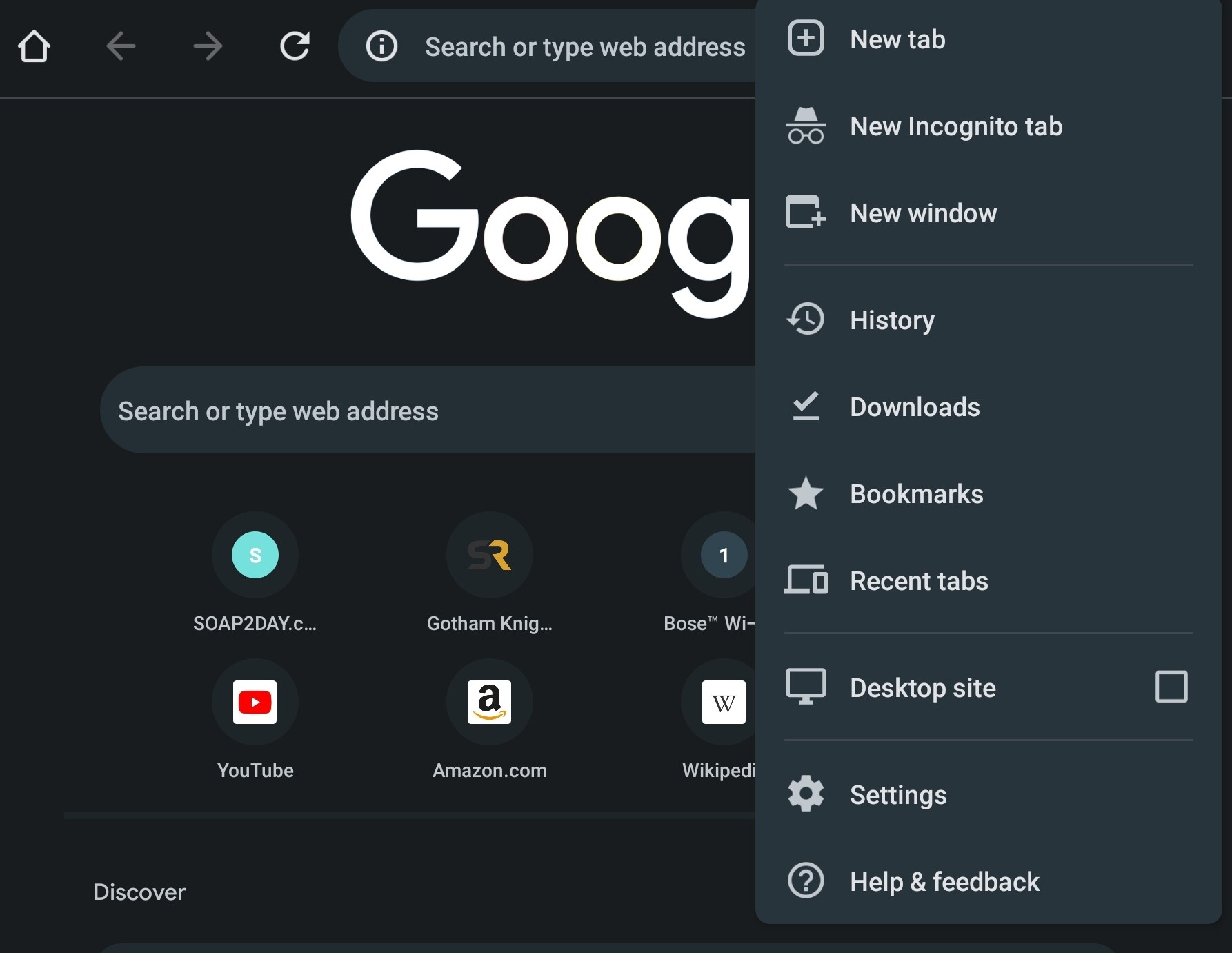
Im using the latest samsung galaxy fold 4 and not seeing the tab group options from the brave app.
Can someone please advised
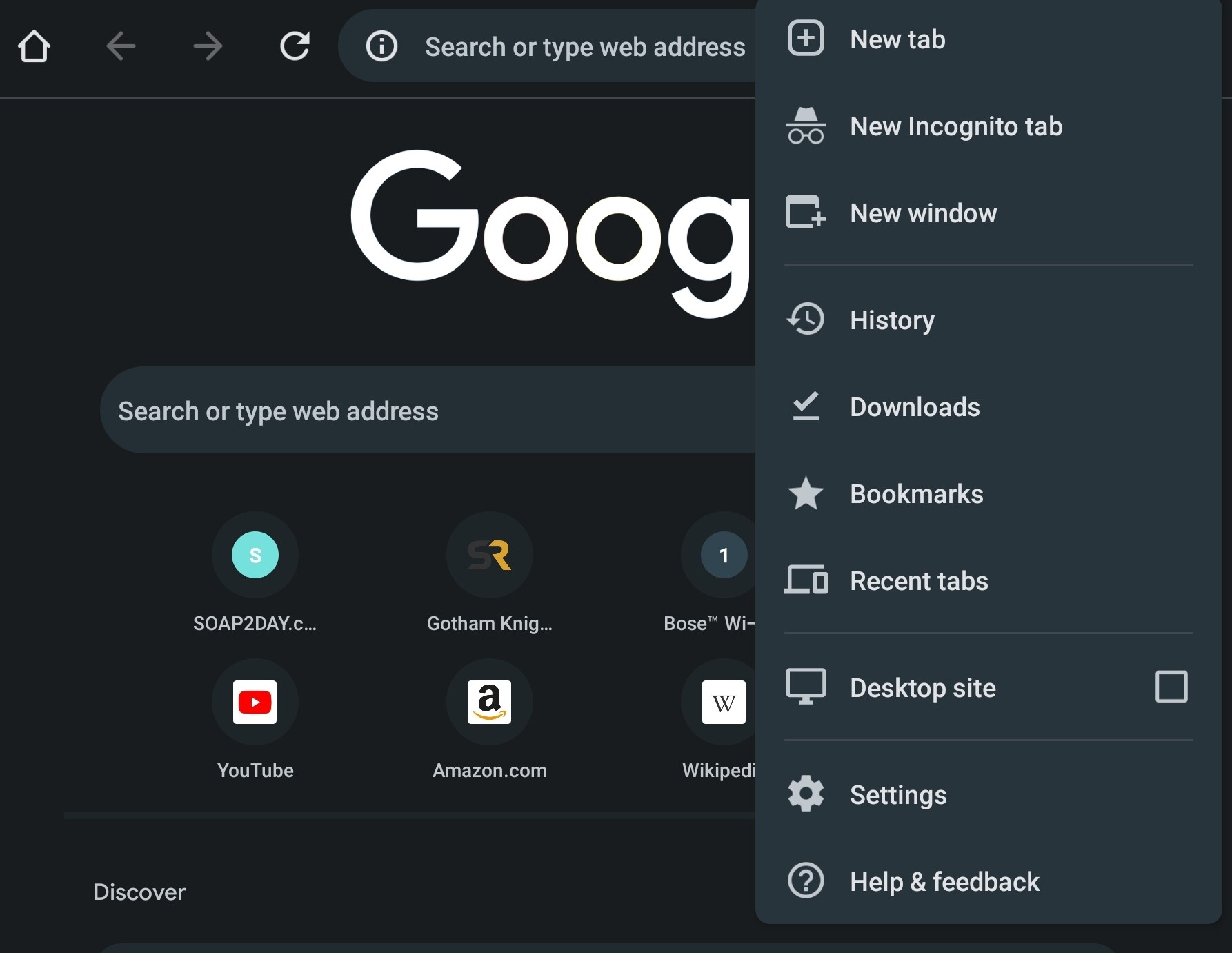
Hey. You need to go to settings → Accessibility → Turn off Simplified view for Open tabs
After doing this you’ll be getting the group tabs option
Seems that the TAB OS doesn’t have this option
If you see, I actually get this option on my Android phone running miui 13 based on android 12
Uh oh! Who do i reach out to for patching option within upcoming update?
Appreciate you for being so kind and helpful
Hello there @Justpassin could you please do the following to see if you are able to enable this feature?
Settings --> Appearance
Enable Tab Groups option on/off depending on your preferenceWhen the Tab Groups feature is disabled, your open tabs will appear in a basic list format(first image), or in “card” view (second imag):
When the feature is enabled, viewing your open tabs will instead display any open tab groups you currently have:
Let me know if that works.
Tab grouping is not available with my Tablet by default and my tabs are listed on top like on Desktop.
To enable Tab Group or Tab Preview
Go to brave://flags/#grid-tab-switcher-for-tablets and enable it.
Normaly this how it looks like:
Then when enabled:
Now it will have Tab Preview:
Tab Group:
Hope this helps.
@Purku
Just to be sure, are you using the Brave beta version on your Tablet or the release version?
If you are using the Beta version, try installing Brave Nightly or Brave release to see if this allows you to select the group tab option.
Let me know if that works.
Was using beta.
Btw. Im using a galaxy fold 4…
Instslled the nightly and offical version. How apperance but there is no tsb groups listed
Group Tab option is not available for my tablet (Teclast T40plus) on Brave Beta, Brave Release, and Brave Nightly.
The workaround I use was enabling “Tab Switcher” via flags.
can you please explain how I can do this please? explain as if im a 2 y/o LOL
In your search bar enter brave://flags
Then it’ll open Experimental features tab.
Over there in the search bar, search for grid tab.
Then you’ll see something like #grid-tab-switcher-for-tablets
Enable it, it’ll ask you to restart.
Restart Brave and then check if you get group tabs option.
Do revert back if this works or not, as this did not for me but it seems to work for @Purku
Using the latest updates for brave app,reinstalled and it didnt work after following your instructuons. I swear i have the worst luck!
Do they ever plan to release a patch to fix this?
Umm. Lol. Yea that did not work for me as well (Lenovo Tab 4). Well, don’t know for sure, but probably they are.
Awww man! I wish there was a way we could push this issue to the devs attention!