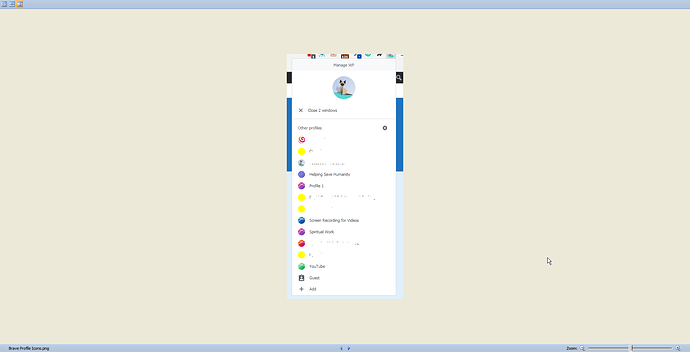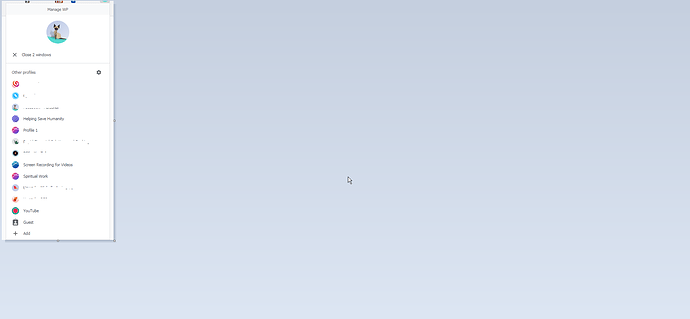@Mattches
So this is a weird bug & at first I wasn’t sure it was a bug, but now I’m sure it is.
When I first relaunch Brave, if you click on a profile icon on the top right of your browser, it will show you the profile avatars in weird colors, not the avatars I picked, etc.
When you click on the icon/avatar a 2nd time, all is fine.
Here are the 2 SSs
Thanks
P.S. I don’t see the file attachment icon in this window until AFTER I create the post.
Is it supposed to be that way?
I’ll attach in a sec
Ok LOL, there’s no way to attach a file?
Normally I have SS links, but in this case I had to use Screen Capture & Paint.
Disregard the text on the right. I had to erase most of it out.
https://i.imgur.com/sGktfSh.png - weird icons
https://i.imgur.com/OrrSINl.png - the right ones
1 Like
@OurFreeSociety,
For the record, you do not have to use the upload file option to get screenshots or gifs on the forum. You can simply right-click (or ctrl + c) and copy the image and paste it directly into the editor. Additionally, if you use imgur, you can simply paste the link, then hit Enter (that is, simply go a line down) and the site will pull in the images – for example, I’m doing it here below with the images your shared above:
Thank you for bringing this to our attention – I’m doing some digging to see if this is a known issue or not.
Hi there,
Sorry for the delay.
I can’t do that b/c I need to wipe out the names of my profiles & anything in the background, so I need access to my tools to edit the image.
Even with ShareX I wasn’t able to take a SS b/c it would keep closing, so I had to use Print Screen & paste it into Paint, & then edit from there.
And that’s why I needed to upload it. But I didn’t realize I could then just do a Ctrl C & paste it into here. I’ll try to remember (remember my memory is fried) for next time if a similar situation crops up.
I don’t use imgr for taking or editing SSs, I use Share X & then the SSs get uploaded to imgr. Or I use Nimbus for all browser SSs.
I hope that explains things 
@OurFreeSociety,
It doesn’t seem like I’m able to reproduce the issue on my end and I don’t see anything logged for it at this time. Does this happen when viewing the menu in any profile, or only from the main one you seem to be using?
Good question.
What’s strange (I’ve never asked this question, but I’ll ask it now) is that every time I click on the Brave icon to load Brave, it loads the same MWP profile all the time unless it loads ALL profiles at once which happens when I don’t close the profiles & I just let them sit there before restarting.
Why does it only load that one profile?
I don’t mind it, I’m just curious why.
So normally when I have to launch another profile, I will have to go to that MWP one b/c that’s the first one that opens, but I vaguely remember once when all profiles loaded, that it showed me the same weird colored icons on a different profile.
And remember, this only started happening a month or so ago.
Thanks
This is likely the “default” profile that you use. When you leave the rest of them open and restart, the browser is picking up where it left off (likely) – with 1+ profiles/windows open.
Ok, but that still doesn’t explain the change in color & gif of the profiles which never happened before until a month+ ago.
Thanks
@OurFreeSociety,
I’ve opened the following issue for the developers to review:
2 Likes
t/y
More text so I can send this
1 Like